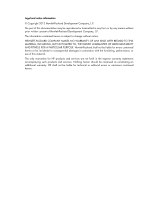ii
Logging in through SSH ················································································································································ 40
Configuring the SSH server on the device
·········································································································· 40
Using the device as an SSH client to log in to the SSH server ········································································· 43
Modem dial-in through the console port······················································································································ 43
Setting up the configuration environment ··········································································································· 44
Configuring none authentication for modem dial-in ·························································································· 47
Configuring password authentication for modem dial-in
·················································································· 47
Configuring scheme authentication for modem dial-in······················································································ 48
Configuring common settings for modem dial-in (optional) ·············································································· 51
Displaying and maintaining CLI login ························································································································· 53
Logging in to the Web interface ······························································································································· 54
Configuring HTTP login ················································································································································· 54
Configuring HTTPS login ··············································································································································· 55
Displaying and maintaining Web login ······················································································································ 57
HTTP login configuration example ······························································································································· 57
Network requirements··········································································································································· 57
Configuration procedure ······································································································································ 58
HTTPS login configuration example ····························································································································· 59
Network requirements··········································································································································· 59
Configuration procedure ······································································································································ 59
Logging in through SNMP ········································································································································· 62
Configuring SNMP login ··············································································································································· 62
Prerequisites ··························································································································································· 62
Configuring SNMPv3 settings ······························································································································ 62
Configuring SNMPv1 or SNMPv2c settings······································································································· 63
NMS login example······················································································································································· 64
Network requirements··········································································································································· 64
Configuration procedure ······································································································································ 64
Controlling user logins ··············································································································································· 65
Controlling Telnet logins ················································································································································ 65
Configuring source IP-based Telnet login control······························································································· 65
Configuring source/destination IP-based Telnet login control
·········································································· 65
Configuring source MAC-based Telnet login control ························································································ 66
Telnet login control configuration example ········································································································ 66
Configuring source IP-based SNMP login control ······································································································ 67
Configuration procedure ······································································································································ 67
SNMP login control configuration example ······································································································· 68
Configuring Web login control ···································································································································· 69
Configuring source IP-based Web login control ································································································ 69
Logging off online Web users ······························································································································ 69
Web login control configuration example·········································································································· 70
Configuring FTP ·························································································································································· 71
Using the device as an FTP client ································································································································· 71
Establishing an FTP connection ···························································································································· 71
Setting the DSCP value for IP to use for outgoing FTP packets········································································· 72
Managing directories on the FTP server ············································································································· 73
Working with the files on the FTP server············································································································· 73
Switching to another user account ······················································································································ 74
Maintaining and troubleshooting the FTP connection ······················································································· 74
Terminating the FTP connection ··························································································································· 74
FTP client configuration example ························································································································· 75
Using the device as an FTP server
································································································································ 76