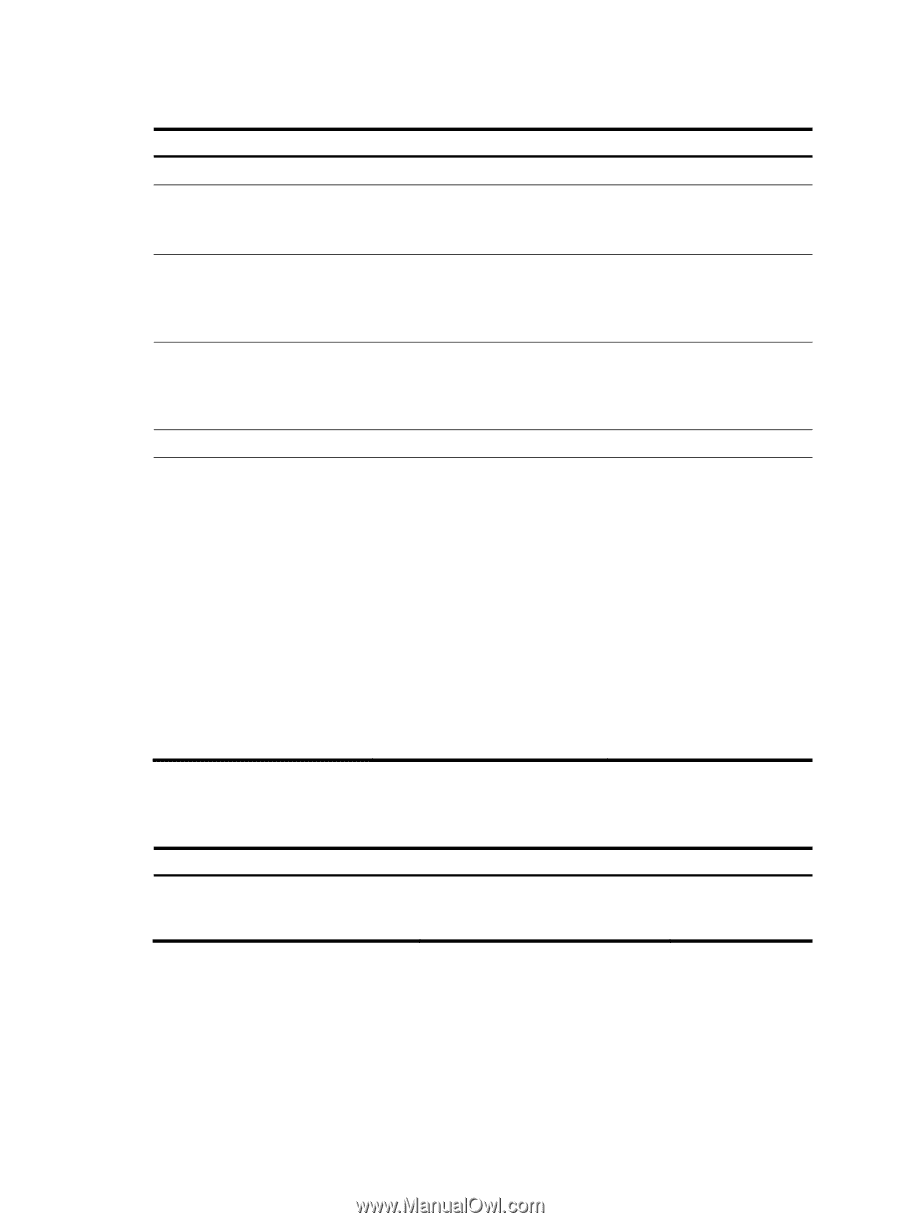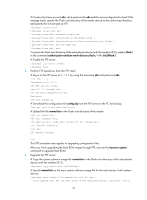HP 6125G HP 6125G & 6125G/XG Blade Switches Fundamentals Configuration - Page 88
Displaying and maintaining the TFTP client, TFTP client configuration example, Network requirements
 |
View all HP 6125G manuals
Add to My Manuals
Save this manual to your list of manuals |
Page 88 highlights
To configure the TFTP client: Step 1. Enter system view. Command system-view 2. Use an ACL to control the client's access to TFTP servers. tftp-server [ ipv6 ] acl acl-number 3. Specify a source IP address for outgoing TFTP packets. tftp client source { interface interface-type interface-number | ip source-ip-address } • For IPv4: 4. Set the DSCP value for IP to tftp client dscp dscp-value use for outgoing TFTP packets. • For IPv6: tftp client ipv6 dscp dscp-value 5. Return to user view. quit Remarks N/A Optional. By default, no ACL is used for access control. Optional. By default, the primary IP address of the output interface is used as the source IP address. Optional. The default is 0, whether the TFTP client is running IPv4 or IPv6. N/A 6. Download or upload a file. • For IPv4: tftp server-address { get | put | sget } source-filename [ destination-filename ] [ vpn-instance vpn-instance-name ] [ source { interface interface-type interface-number | ip source-ip-address } ] • For IPv6: tftp ipv6 tftp-ipv6-server [ -i interface-type interface-number ] { get | put } source-filename [ destination-filename ] Optional. Displaying and maintaining the TFTP client Task Command Display the source IP address configuration of the TFTP client. display tftp client configuration [ | { begin | exclude | include } regular-expression ] Remarks Available in any view TFTP client configuration example Network requirements Configure the PC in Figure 39 as a TFTP server, and use TFTP to download the system software image file newest.bin from the TFTP server to the client and upload the configuration file config.cfg from the TFTP client to the server for backup. 82