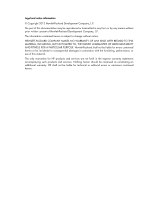iv
Upgrading software ················································································································································ 100
Software upgrade methods ········································································································································· 100
Upgrading BootWare·················································································································································· 101
Upgrading the entire system software ······················································································································· 101
Installing patches
·························································································································································· 102
Displaying and maintaining software upgrade ········································································································ 103
Software upgrade examples ······································································································································· 103
Upgrading the entire system software··············································································································· 103
Installing patches ················································································································································· 104
Managing the device
·············································································································································· 106
Configuring the device name ····································································································································· 106
Changing the system time ··········································································································································· 106
Configuration guidelines ···································································································································· 106
Configuration procedure ···································································································································· 109
Enabling displaying the copyright statement ············································································································ 109
Configuring banners ···················································································································································· 110
Banner message input modes ···························································································································· 110
Configuration procedure ···································································································································· 111
Configuring the exception handling method············································································································· 111
Rebooting the device ··················································································································································· 111
Rebooting devices immediately at the CLI ········································································································ 112
Scheduling a device reboot ······························································································································· 112
Scheduling jobs ···························································································································································· 113
Job configuration approaches ··························································································································· 113
Configuration guidelines ···································································································································· 113
Scheduling a job in the non-modular approach ······························································································ 114
Scheduling a job in the modular approach ····································································································· 114
Configuring the port status detection timer················································································································ 115
Clearing unused 16-bit interface indexes·················································································································· 115
Verifying and diagnosing transceiver modules ········································································································ 116
Verifying transceiver modules ···························································································································· 116
Diagnosing transceiver modules ························································································································ 116
Displaying and maintaining device management ···································································································· 116
Automatic configuration ········································································································································· 119
Typical application scenario ······································································································································· 119
How automatic configuration works ·························································································································· 120
Automatic configuration work flow ··················································································································· 120
Using DHCP to obtain an IP address and other configuration information ·················································· 121
Obtaining the configuration file from the TFTP server ····················································································· 122
Executing the configuration file·························································································································· 124
Support and other resources ·································································································································· 125
Contacting HP ······························································································································································ 125
Subscription service ············································································································································ 125
Related information ······················································································································································ 125
Documents ···························································································································································· 125
Websites······························································································································································· 125
Conventions ·································································································································································· 126
Index ········································································································································································ 128