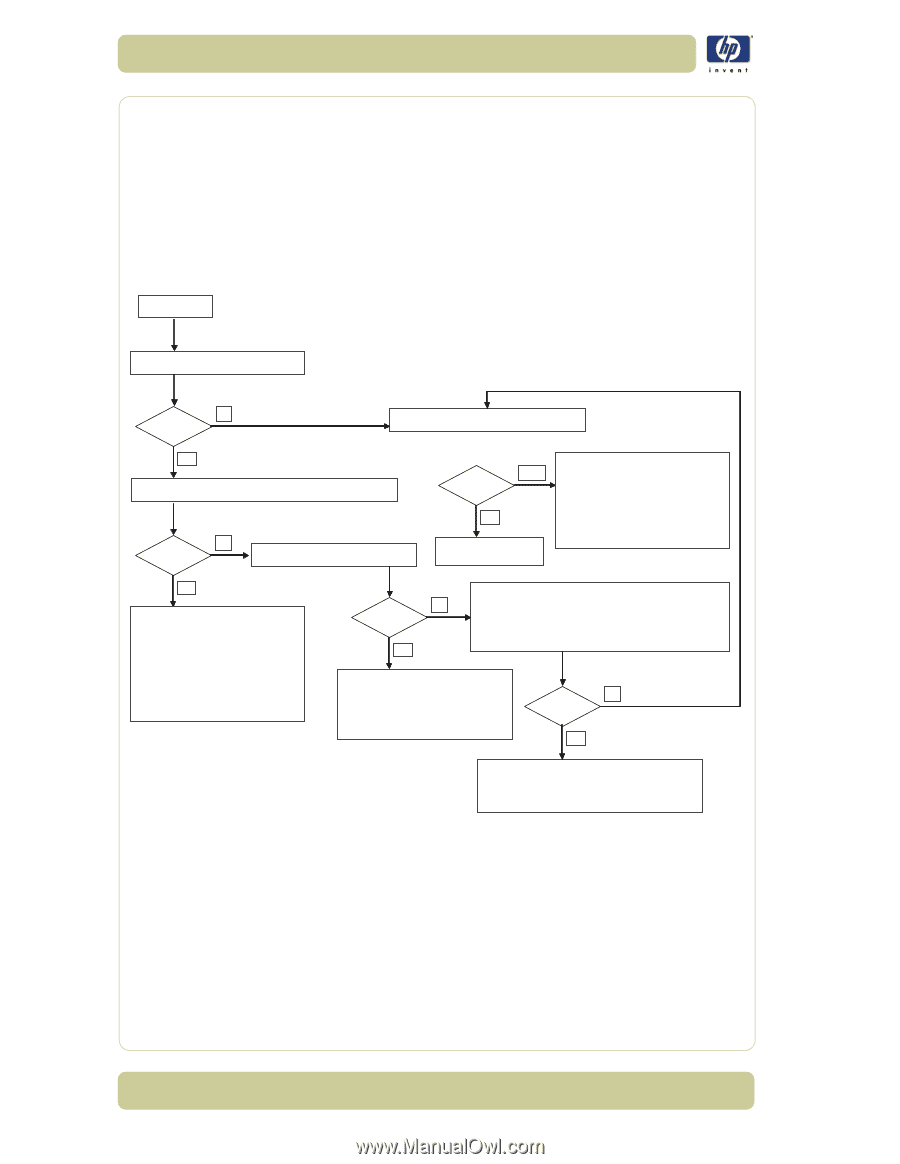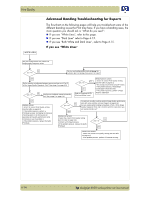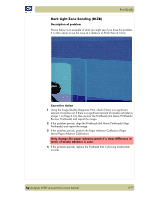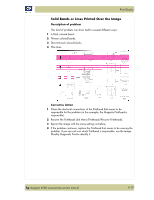HP Designjet 4000 Service Manual - Page 180
Advanced Banding Troubleshooting for Experts, Image Quality Diagnostic Print? See image 1
 |
View all HP Designjet 4000 manuals
Add to My Manuals
Save this manual to your list of manuals |
Page 180 highlights
WHITE LINES Are you seeing nozzles out in Part 3 of Image Quality Diagnostic Print? no yes / no Do you see banding (white lines) all along the customer plot, not taking into account the color? yes Do the nozzles out alternate between one yes and one no in Part 3 of the Image Quality Diagnostic Print? See image 1 on page 6-16 yes / no no Are there a significant amount of nozzles out? See image 2 on page 6-16 yes yes / no no Refer to Flowchart BOTH (Dark and White Lines) Media Advance actions: - Select the correct Print Quality setting (see the table on page 6-3). - We strongly recommend using HP media. - If the problem persists, Heavyweight Coated paper should be used. - If the problem persists, perform a Paper Advance Calibration. yes Bubbles actions: - Select the correct Print Quality setting (see the table on page 6-3). - If the problem persists, perform a Printhead recovery. (Activating the intensive checking option in the front panel will guarantee print quality performance while continuing to see the problem.) - If the problem persists, replace the faulty Printhead. no yes / no yes Our printers are able to achive optimal Image Quality performance even with some nozzles out (see image 3 on page 6-16). Are you seeing white banding somewhere in Part 2 of the Image Quality Diagnostic Print and it matches with the color where you are seeing nozzles out? Nozzles out actions: - Select the correct Print Quality setting (see the table on page 6-3). - Perform a Printhead recovery. - If the problem persists, replace the faulty Printhead no yes / no yes Nozzles out actions: - Select the correct Print Quality setting (see the table on page 6-3). - If the problem persists, perform a Printhead recovery.