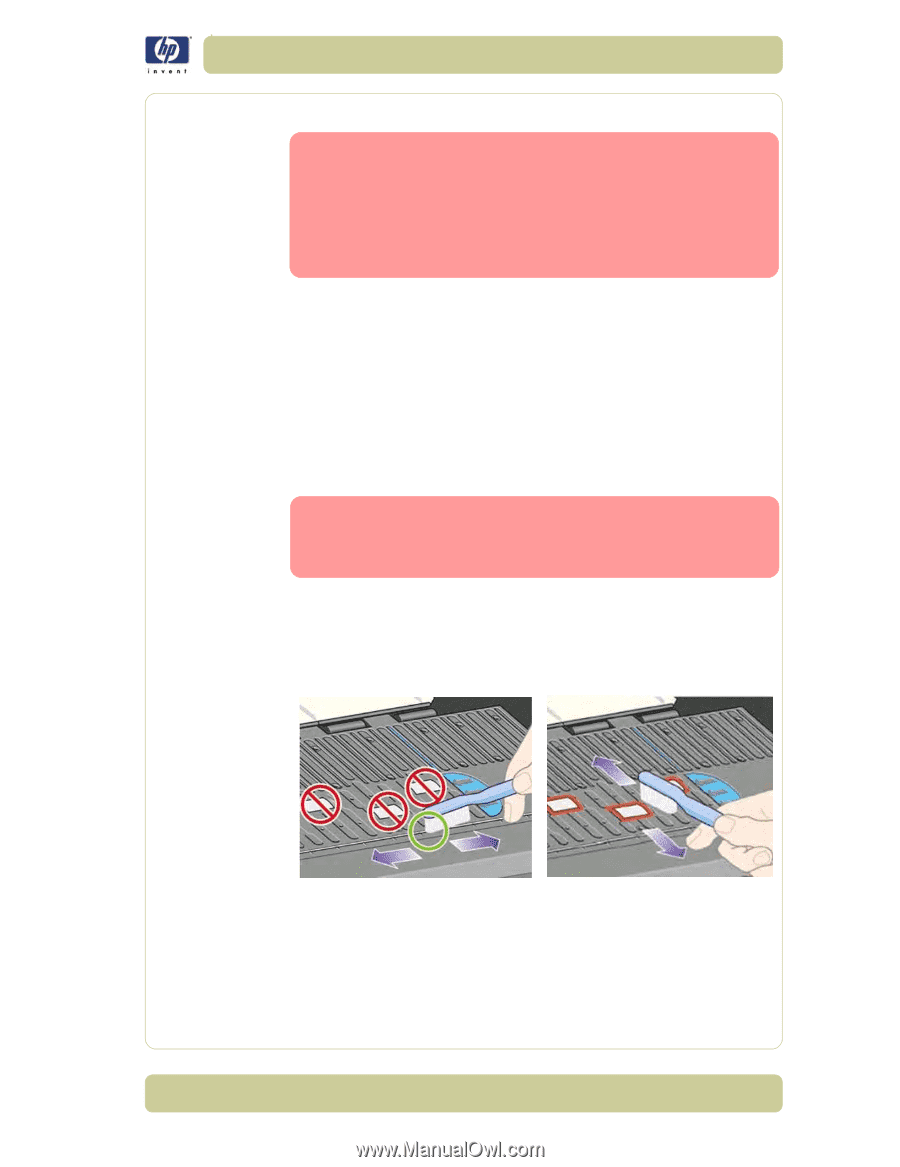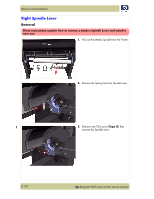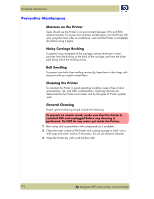HP Designjet 4000 Service Manual - Page 367
Cleaning the Drive Roller and Overdrive, Cleaning the Center Platen
 |
View all HP Designjet 4000 manuals
Add to My Manuals
Save this manual to your list of manuals |
Page 367 highlights
Preventive Maintenance Cleaning the Drive Roller and Overdrive If ink is spilled on the Overdrive, remove the ink immediately. Due to the ink's reflectance, ink on the Overdrive can disrupt the Printer's edge-sensing function. To remove any ink from the Overdrive, perform the following procedure: Prevent water or other liquids from running onto electrical components or circuits, or through openings in the Electronics Module. 1 Perform the Turn Drive Roller Utility (Refer to Page 4-63). 2 Open the window and apply any common household cleaning solution (water based only) to a soft, lint-free rag and apply it to the Drive Roller and Overdrive surface while it is rotating. Make sure that you thoroughly clean the Drive Roller and Overdrive surface. 3 Press Enter when you have completed the cleaning procedure. 4 Allow the Drive Roller to dry before loading media in to the Printer. Cleaning the Center Platen If wide paper is used to print after narrower paper is used for some time, you may find that the left hand side of the Center Platen has become dirty and will leave marks on the back of the paper if not cleaned. It is recommended to clean the Center Platen on a regular basis (at least every few months or when required) as follows: 1 Unload any media loaded from the Printer. 2 Open the Window and with a dry brush remove ink deposits from the Cutter Groove and the Center Platen surface. Cutter Groove Center Platen Surface hp designjet 4000 series printer service manual 9-3