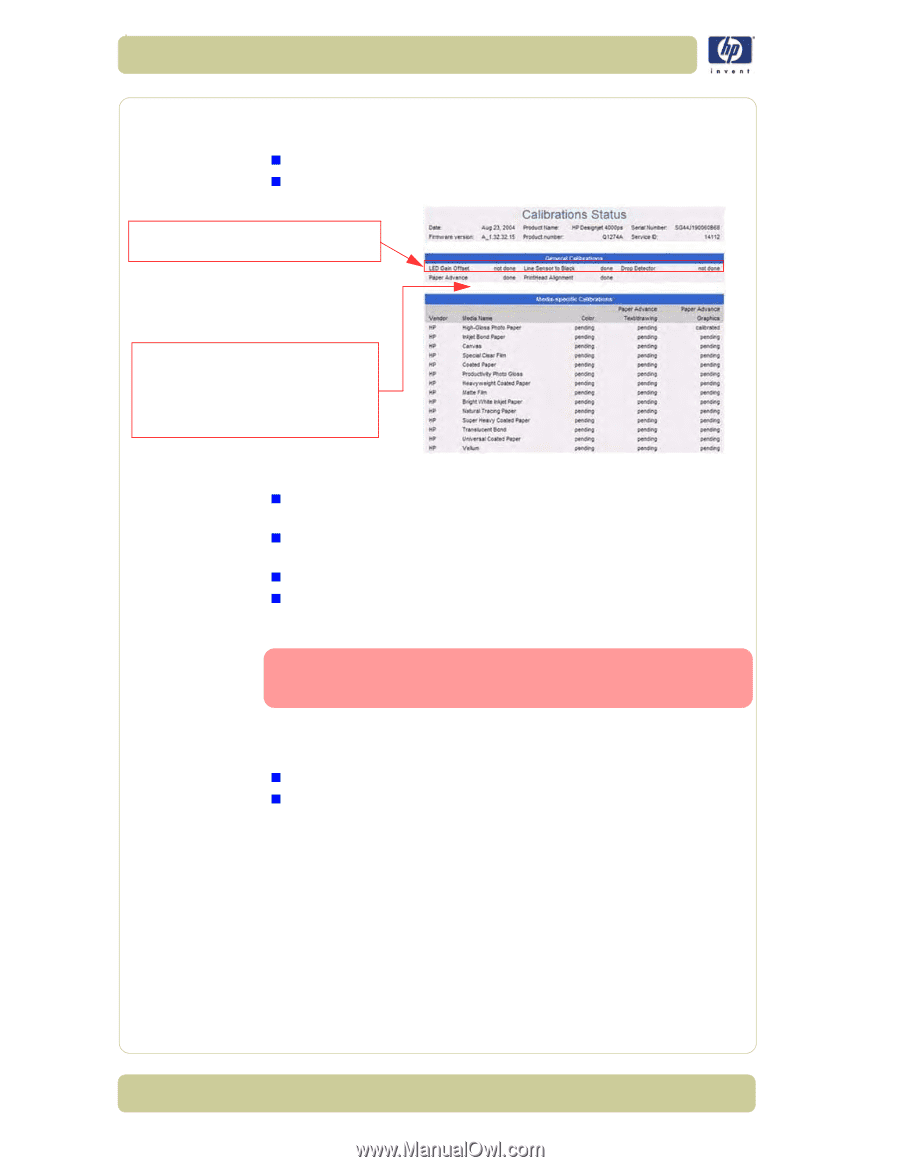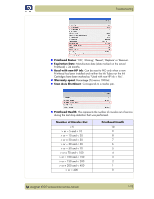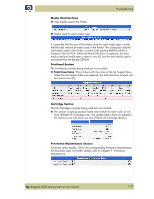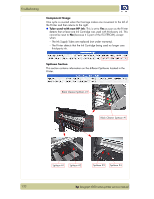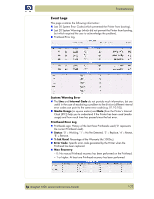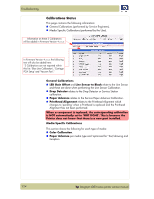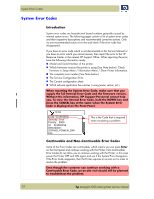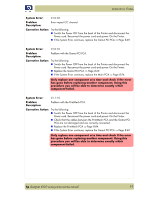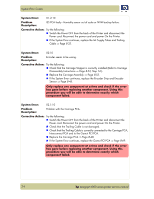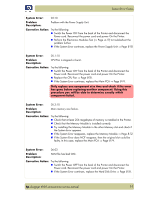HP Designjet 4000 Service Manual - Page 30
Calibrations Status, Line Sensor to Black - parts list
 |
View all HP Designjet 4000 manuals
Add to My Manuals
Save this manual to your list of manuals |
Page 30 highlights
Troubleshooting Calibrations Status This page contains the following information: „ General Calibrations (performed by Service Engineers). „ Media Specific Calibrations (performed by the User). Information on these 3 Calibrations will be added in Firmware Version 4.x.x.x In Firmware Version 4.x.x.x the following text will also be added here: "3 Calibrations are not reported within this list: 'Blue Line Calibration', 'Carriage PCA Setup' and 'Vacuum Fan'." General Calibrations „ LED Gain Offset and Line Sensor to Black relate to the Line Sensor and these are done when performing the Line Sensor Calibration. „ Drop Detector relates to the Drop Detector or Service Station calibration. „ Paper Advance relates to the Service Paper Advance Calibration. „ Printhead Alignment relates to the Printhead Alignment which changes to 'pending' when a Printhead is replaced and the Printhead Alignment has not been performed. When a component is replaced, the corresponding calibration is NOT automatically set to 'NOT DONE'. This is because the Printer does not know that there is a new part installed. Media Specific Calibrations This section shows the following for each type of media: „ Color Calibration. „ Paper Advance per media type and 'optimized for' Text/drawing and Graphics. 1-24 hp designjet 4000 series printer service manual