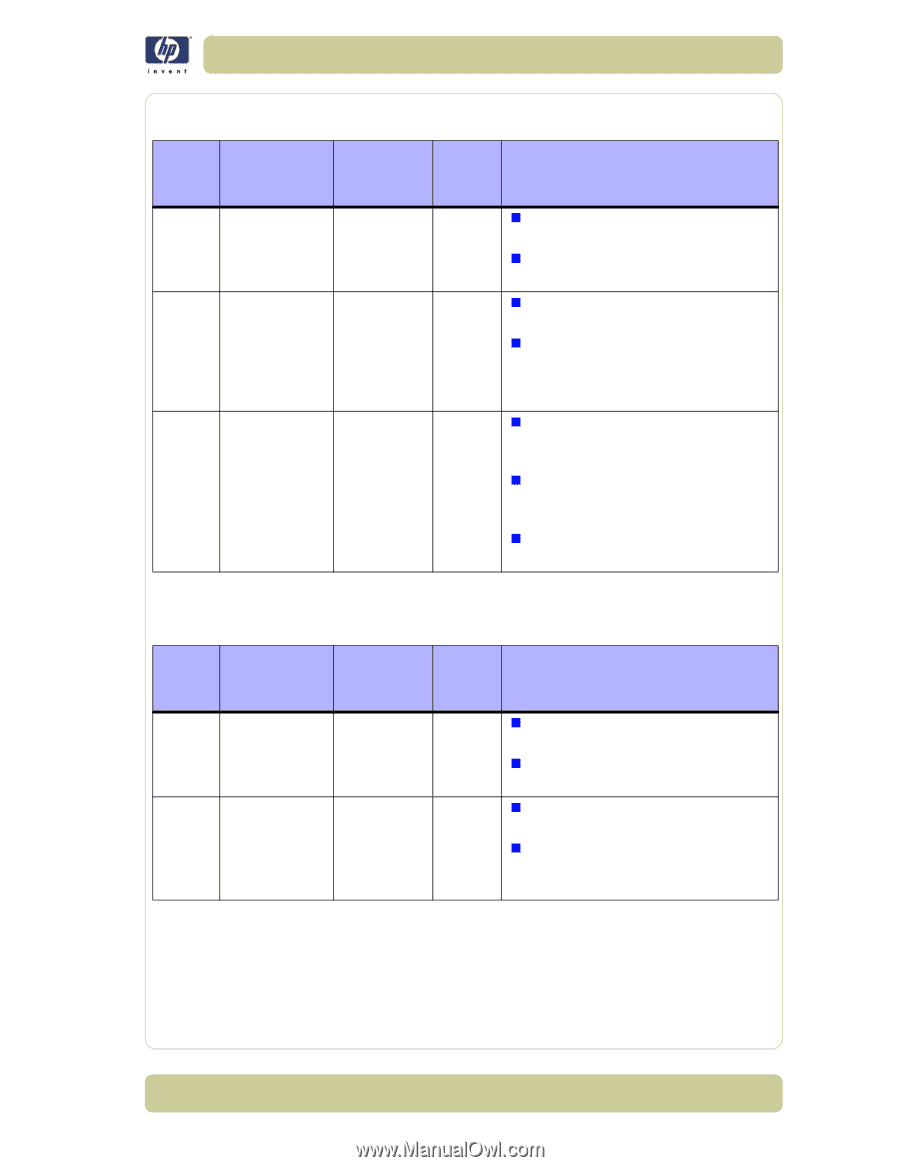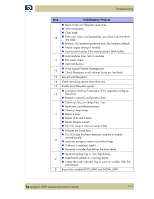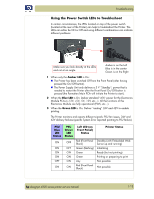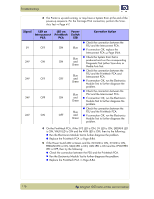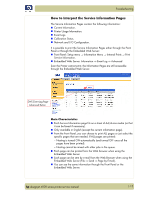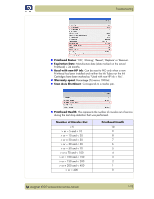HP Designjet 4000 Service Manual - Page 21
Signal, LED on, Interconnect, PrintMech, Power, Switch, Corrective Action
 |
View all HP Designjet 4000 manuals
Add to My Manuals
Save this manual to your list of manuals |
Page 21 highlights
Troubleshooting 1 If the Printer cannot be turned ON: Signal 5Vsb 5Vsb 5Vsb LED on Interconnect PCA OFF ON OFF LED on PrintMech PCA ON OFF OFF Power Switch LED Amber Amber Amber or no LED Corrective Action „ Check the connection between the PSU and the Interconnect PCA. „ If connection OK, replace the Interconnect PCA ⇒ Page 8-64. „ Check the connection between the PSU and the PrintMech PCA. „ Make sure that ALL cables between the PSU and PrintMech are not damaged and are connected correctly. „ Check the connection between the PSU and the PrintMech PCA and Interconnect PCA. „ If connection OK, check that power reaches the PSU (check the power outlet). „ If power reaches PSU, replace the PSU ⇒ Page 8-78. 2 If the Printer starts (after having pressed the ON button on the Front Panel) but the front Panel remains black: Signal 5V 5V LED on Interconnect PCA OFF ON LED on PrintMech PCA ON ON Power Switch LED Blue Blue Corrective Action „ Check the connection between the PSU and the Interconnect PCA. „ If connection OK, replace the Interconnect PCA ⇒ Page 8-64. „ Check the connection between the Front Panel and the Interconnect PCA. „ If connection OK, replace the Interconnect PCA ⇒ Page 8-84 and the Front Panel ⇒ Page 8-20. hp designjet 4000 series printer service manual 1-15