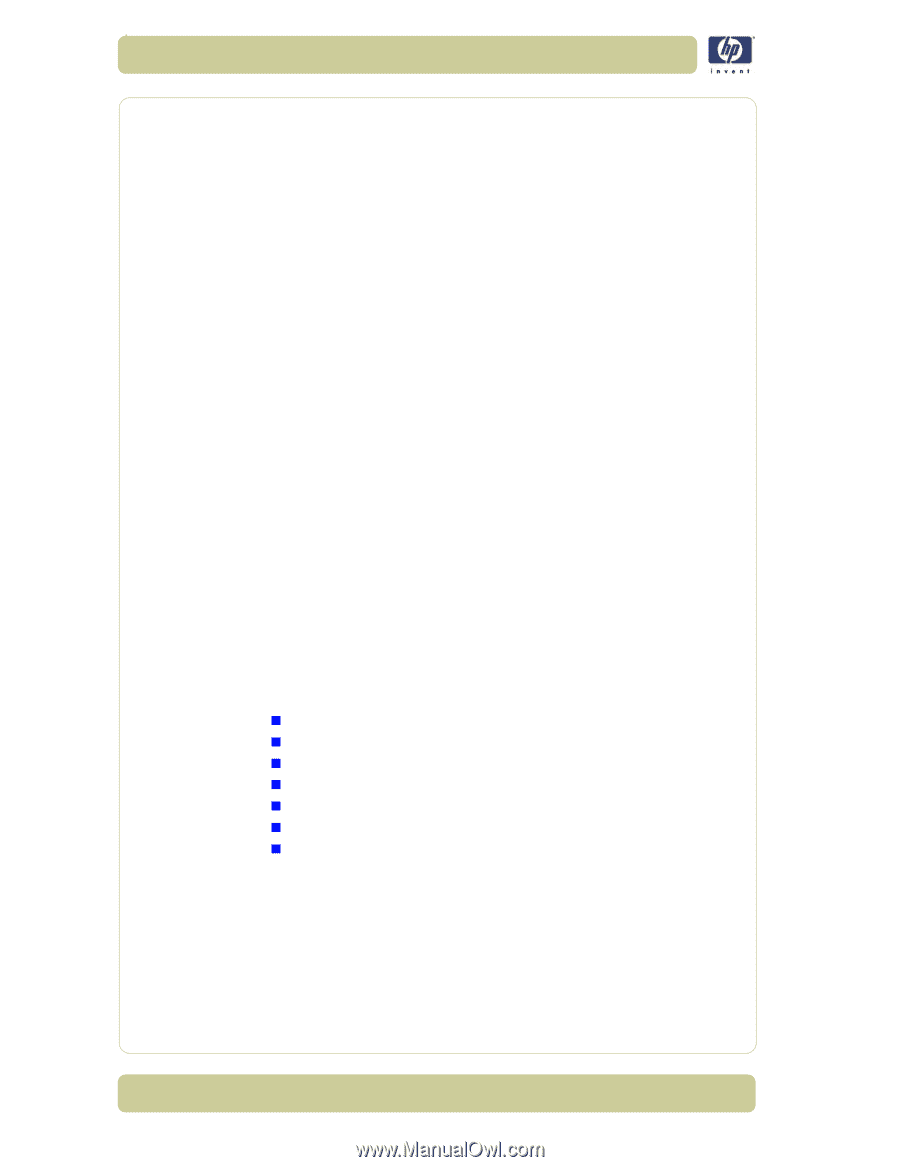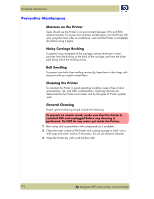HP Designjet 4000 Service Manual - Page 370
Scheduled Maintenance, Maintenance #1 required, Preventive Maintenance Kit - Part Number Q1273-60061
 |
View all HP Designjet 4000 manuals
Add to My Manuals
Save this manual to your list of manuals |
Page 370 highlights
Preventive Maintenance Scheduled Maintenance In some segments of the printer market, the customer tends to print more than the maximum number of prints that the throughput allows, exceeding by far the limit of the design. When this happens the customer runs into print quality problems and continuous Printer failures. The purpose of scheduled preventive maintenance is to avoid these failures ensuring a good performance during all the product life. Level of Printer Usage Normal printer use means 6,000,000 Carriage Cycles (which corresponds to approximately 100,000 A0 prints on average). Under normal usage conditions, it will be approximately 5 years before the printer needs maintenance. If the printer is used more than the normal usage conditions, then it will need maintenance service much more frequently. One of the EEROM counters is assigned to counting the number of carriage cycles. When certain components of the Printer exceed this amount, the front panel displays the following message: "Maintenance #1 required" The following message is triggered depending on the total quantity of ink spitted in each Spittoon. "Maintenance #2 required" Once one of the maintenance advised messages is displayed, the preventive maintenance kit must be used to replace the most worn parts of the printer. Use the Removal and Installation Chapter of this Service Manual as a guide to replace the necessary parts. The following PM Kit covers both Maintenance advised messages: Preventive Maintenance Kit - Part Number Q1273-60061 This Preventive Maintenance Kit contains the following components: „ Complete Carriage Assembly (⇒ Page 8-53). „ Ink Supply Tubes and Trailing Cable (⇒ Page 8-33). „ Scan-Axis Motor (⇒ Page 8-59). „ Belt Assembly (⇒ Page 8-58). „ Most Left Spittoons (⇒ Page 8-43). „ Middle Left Spittoons (⇒ Page 8-44). „ Scraper (located on the Service Station). You must also clean the holes in the Service Station which are located under the Black Printhead Cleaners. 9-6 hp designjet 4000 series printer service manual