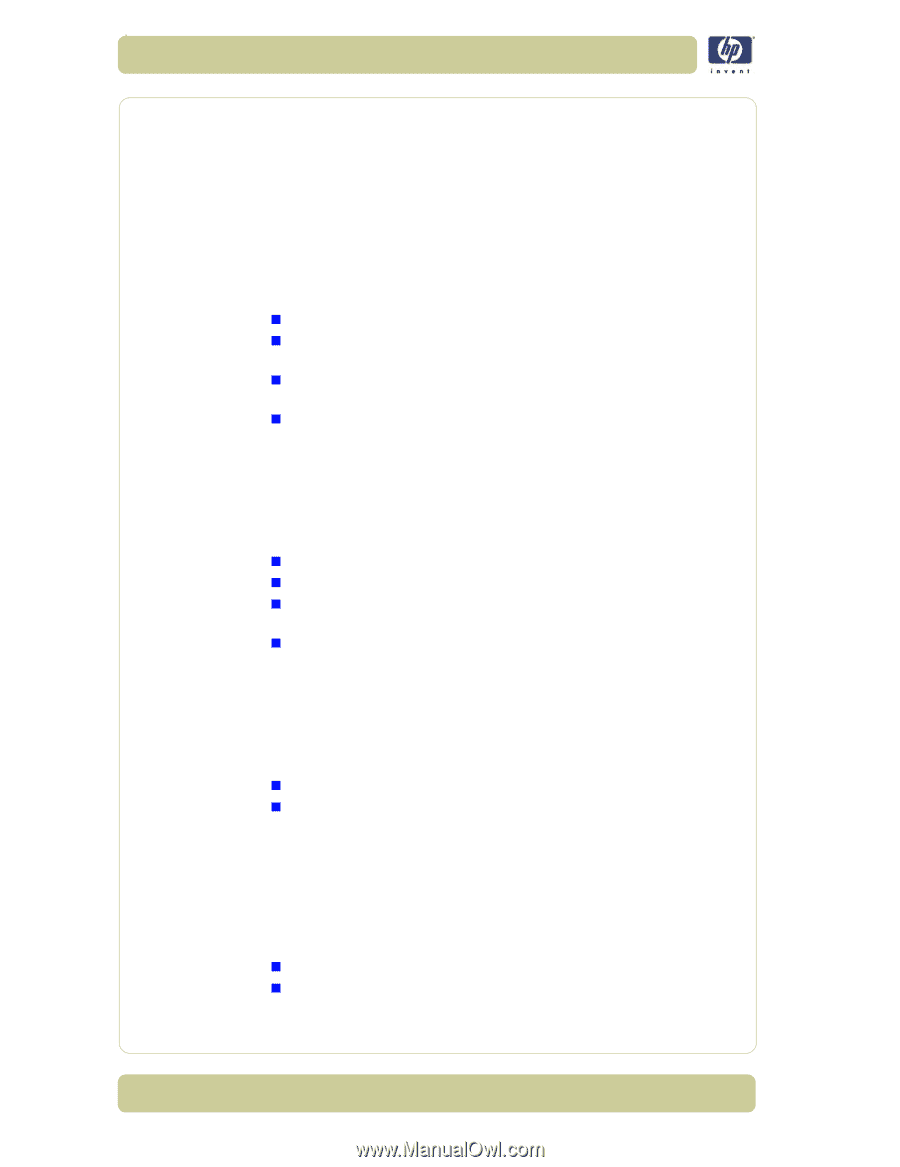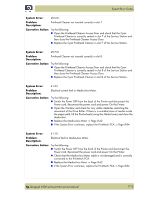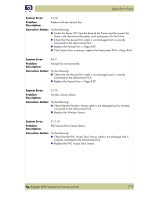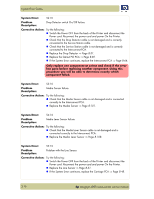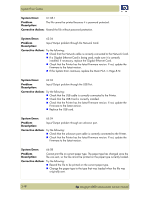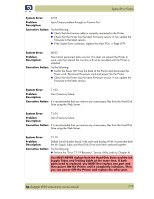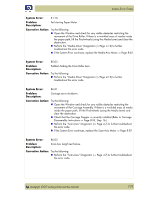HP Designjet 4000 Service Manual - Page 48
Input/Output problem through the Network Card.
 |
View all HP Designjet 4000 manuals
Add to My Manuals
Save this manual to your list of manuals |
Page 48 highlights
System Error Codes System Error: 61:08.1 Problem Description: The file cannot be printed because it is password protected. Corrective Action: Resend the file without password protection. System Error: 63:04 Problem Description: Input/Output problem through the Network Card. Corrective Action: Try the following: „ Check that the Network cable is correctly connected to the Network Card. „ If a Gigabit Ethernet Card is being used, make sure it is correctly installed. If necessary, replace the Gigabit Ethernet Card. „ Check that the Printer has the latest Firmware version. If not, update the Firmware to the latest version. „ If the System Error continues, replace the Main PCA ⇒ Page 8-74. System Error: 64:04 Problem Description: Input/Output problem through the USB Port. Corrective Action: Try the following: „ Check that the USB cable is correctly connected to the Printer. „ Check that the USB Card is correctly installed. „ Check that the Printer has the latest Firmware version. If not, update the Firmware to the latest version. „ Replace the USB card. System Error: 65:04 Problem Description: Input/Output problem through an unknown port. Corrective Action: Try the following: „ Check that the unknown port cable is correctly connected to the Printer. „ Check that the Printer has the latest Firmware version. If not, update the Firmware to the latest version. System Error: 66:08 Problem Description: Cannot print file on current paper type. The paper type has changed since the file was sent, so the file cannot be printed on the paper type currently loaded. Corrective Action: Try the following: „ Resend the file to be printed on the current paper type. „ Change the paper type to the type that was loaded when the file was originally sent. 2-18 hp designjet 4000 series printer service manual