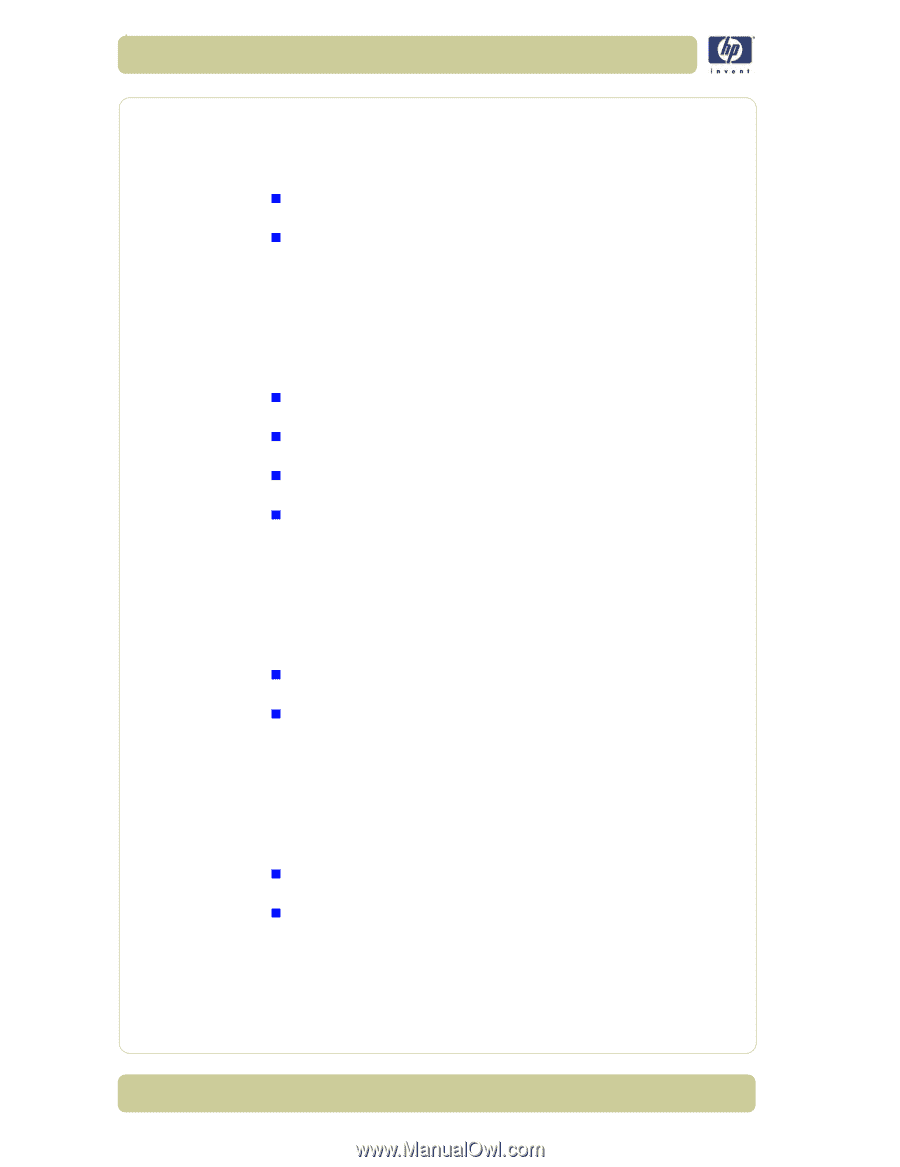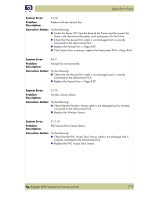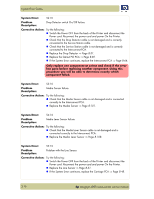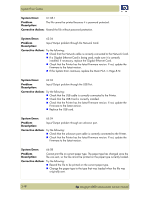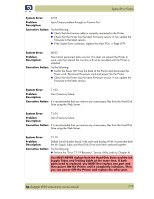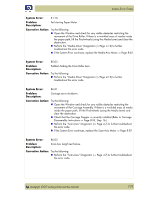HP Designjet 4000 Service Manual - Page 50
If the System Error continues, perform the Media Drive Diagnostic
 |
View all HP Designjet 4000 manuals
Add to My Manuals
Save this manual to your list of manuals |
Page 50 highlights
System Error Codes System Error: 72:04 Problem Description: Generic Firmware error. Corrective Action: Try the following: „ Switch the Power OFF from the back of the Printer and disconnect the Power cord. Reconnect the power cord and power On the Printer. „ Check that the Printer has the latest Firmware version. If not, update the Firmware to the latest version. System Error: 73:03 Problem Description: Servo Error. Corrective Action: Try the following: „ Switch the Power OFF from the back of the Printer and disconnect the Power cord. Reconnect the power cord and power On the Printer. „ Check that the Printer has the latest Firmware version. If not, update the Firmware to the latest version. „ Perform the "Scan-Axis" Diagnostic (⇒ Page 4-7) to further troubleshoot the error code. „ If the System Error continues, perform the "Media Drive" Diagnostic (⇒ Page 4-12) to further troubleshoot the error code. System Error: 74:00 Problem Description: Failed getting Part Number/Serial Number. Corrective Action: Try the following: „ Switch the Power OFF from the back of the Printer and disconnect the Power cord. Reconnect the power cord and power On the Printer. „ Check that the Printer has the latest Firmware version. If not, update the Firmware to the latest version. System Error: 74:01 Problem Description: Error uploading firmware update file. Corrective Action: Try the following: „ Switch the Power OFF from the back of the Printer and disconnect the Power cord. Reconnect the power cord and power On the Printer. „ Resend the firmware update file to the Printer. 2-20 hp designjet 4000 series printer service manual