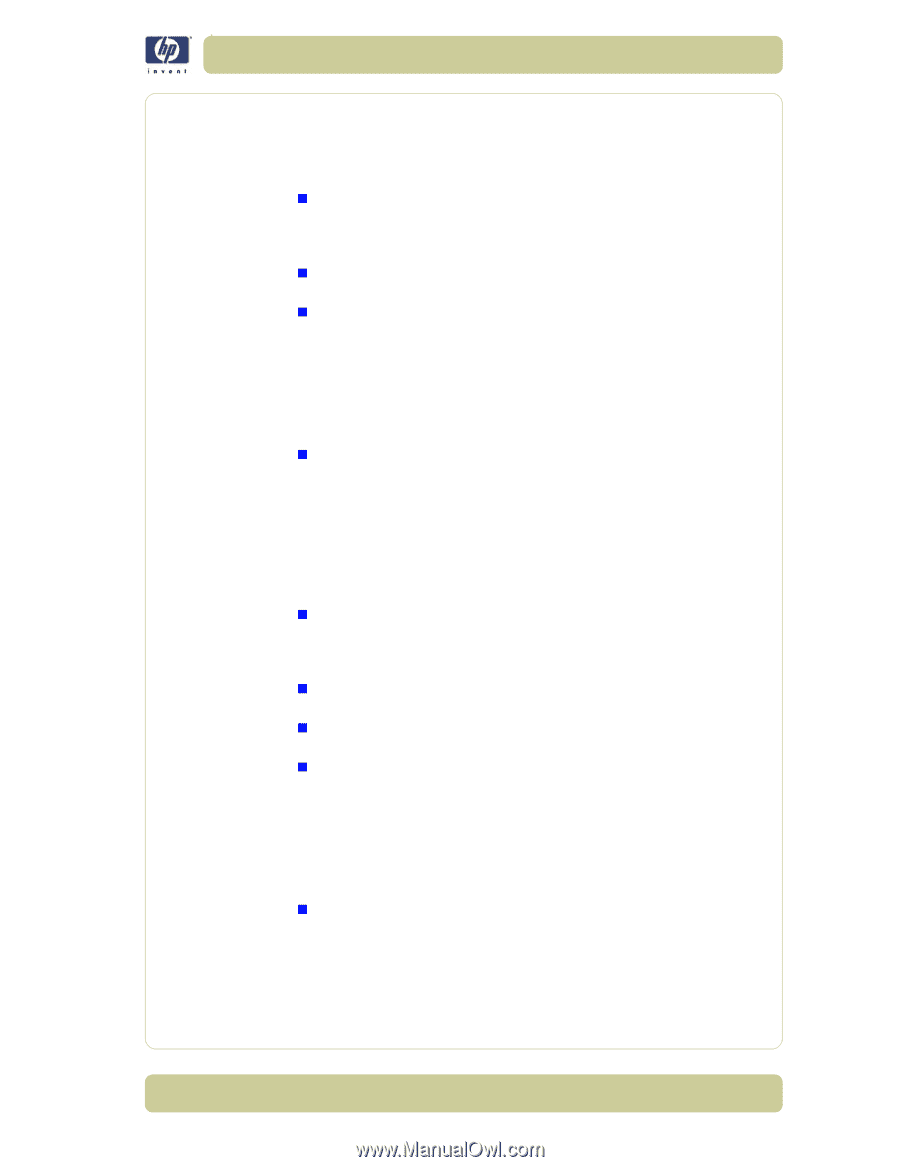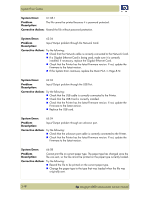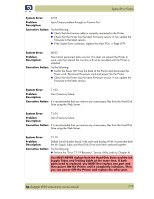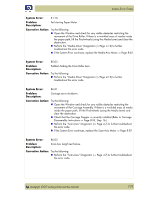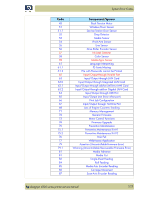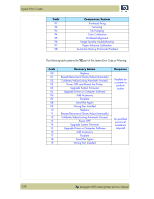HP Designjet 4000 Service Manual - Page 53
Perform the Media Drive Diagnostic - 86 01 error code
 |
View all HP Designjet 4000 manuals
Add to My Manuals
Save this manual to your list of manuals |
Page 53 highlights
System Error Codes System Error: 81:10 Problem Description: Fail starting Paper Motor. Corrective Action: Try the following: „ Open the Window and check for any visible obstacles restricting the movement of the Drive Roller. If there is a wrinkled mass of media inside the paper path, lift the Pinchwheels (using the Media Lever) and clear the obstruction. „ Perform the "Media Drive" Diagnostic (⇒ Page 4-12) to further troubleshoot the error code. „ If the System Error continues, replace the Media-Axis Motor ⇒ Page 8-62. System Error: 85:03 Problem Description: Problem finding the Drive Roller zero. Corrective Action: Try the following: „ Perform the "Media Drive" Diagnostic (⇒ Page 4-12) to further troubleshoot the error code. System Error: 86:01 Problem Description: Carriage servo shutdown. Corrective Action: Try the following: „ Open the Window and check for any visible obstacles restricting the movement of the Carriage Assembly. If there is a wrinkled mass of media inside the paper path, lift the Pinchwheels (using the Media Lever) and clear the obstruction. „ Check that the Carriage Stopper is correctly installed (Refer to Carriage Disassembly Instructions ⇒ Page 8-53, Step 16.). „ Perform the "Scan-Axis" Diagnostic (⇒ Page 4-7) to further troubleshoot the error code. „ If the System Error continues, replace the Scan-Axis Motor ⇒ Page 8-59. System Error: 86:03 Problem Description: Scan-Axis length test failure. Corrective Action: Try the following: „ Perform the "Scan-Axis" Diagnostic (⇒ Page 4-7) to further troubleshoot the error code. hp designjet 4000 series printer service manual 2-23