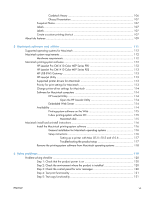Jam in Tray 1, Clear jam and then press OK
..............................
160
Load paper
............................................................................
161
Load Tray 1 <TYPE> <SIZE>, Press OK to use available media
.....
161
Load Tray 1, <PLAIN> <SIZE> / Cleaning mode, OK to start
.......
161
Magenta Cartridge Low
...........................................................
161
Magenta in wrong position
......................................................
161
Magenta Very Low
..................................................................
161
Manual Duplex Load Tray 1, Press OK
......................................
162
Manual feed <SIZE> <TYPE>, Press OK to use available media
....
162
Memory is low. Try again later
.................................................
162
Memory is low. Press OK.
........................................................
162
Memory low Only 1 copy made. Press OK to continue.
...............
163
Misprint, Press OK
...................................................................
163
No dial tone.
..........................................................................
163
No fax answer. Canceled send.
................................................
164
No fax answer. Redial pending.
...............................................
164
No fax detected.
.....................................................................
164
Print failure, press OK. If error repeats, turn off then on.
...............
165
Replace [color]
.......................................................................
165
Scanner error #, Turn off then on
..............................................
165
Scanner reserved for PC scan
...................................................
166
Scanning error Cannot connect
.................................................
166
Settings cleared
......................................................................
166
Used [color] installed, to accept press OK
..................................
166
Yellow Cartridge Low
..............................................................
166
Yellow in wrong position
..........................................................
167
Yellow Very Low
.....................................................................
167
Event-log messages
...............................................................................................
168
Menu map
..........................................................................................................................
170
Paper feeds incorrectly or becomes jammed
............................................................................
171
The product does not pick up paper
........................................................................
171
The product picks up multiple sheets of paper
...........................................................
171
Prevent paper jams
................................................................................................
171
Clear jams
...........................................................................................................
172
Jam locations
.........................................................................................
172
Clear jams from the document feeder
.......................................................
173
Clear jams from the input tray
..................................................................
175
Clear jams from the output bin
.................................................................
178
Improve print quality
.............................................................................................................
179
Use the correct paper type setting in the printer driver
...............................................
179
Change the paper type setting for Windows
..............................................
179
Change the paper type setting for Mac
.....................................................
179
Adjust color settings in the printer driver
...................................................................
180
Change the color theme for a print job
.....................................................
180
x
ENWW