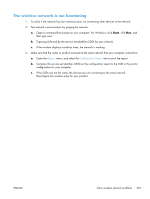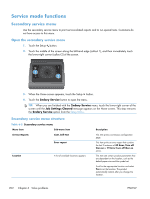HP LaserJet Pro CM1415 HP LaserJet Pro CM1410 - Software Technical Reference - Page 224
NVRAM initialization, Solve fax problems, Fax troubleshooting checklist
 |
View all HP LaserJet Pro CM1415 manuals
Add to My Manuals
Save this manual to your list of manuals |
Page 224 highlights
The product automatically restarts. NVRAM initialization Performing an NVRAM initialization resets the following settings and information: ● All menu settings are reset to factory default values. ● All localization settings, including language and country/region, are reset. CAUTION: All onboard network settings are also reset. Be sure to print a configuration page before restoring defaults. Make note of the IP address that is listed on the Jetdirect configuration page. You might need to restore the IP address after an NVRAM initialization. After performing an NVRAM initialization, reconfigure any computers that print to this product. Uninstall and then reinstall the product software on the computers. 1. Turn the product off. 2. Touch the right arrow button. Hold this button as you turn the product on. NOTE: The right arrow button is not visible when the product is off, but it is still active. Note its position before you turn off the product. 3. When Permanent storage init. appears on the display, release the right arrow button. When the product has finished the NVRAM initialization, it returns to the Ready state. Solve fax problems Fax troubleshooting checklist ● Several possible fixes are available. After each recommended action, retry faxing to see if the problem is resolved. ● For best results during fax problem solving, make sure the line from the product is plugged directly into the wall phone port. Disconnect all other devices that are connected to the product. 1. Verify that the telephone cord is plugged into the correct port on the back of the product. 2. Check the phone line by using the fax test: a. On the control panel, open the Setup menu, and then open the Service menu. b. Select the Fax Service option. c. Select the Run Fax Test option. The product prints a fax test report. 204 Chapter 6 Solve problems ENWW