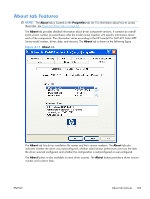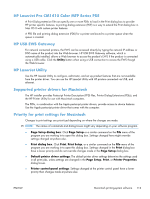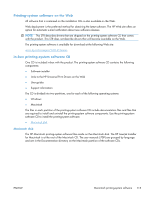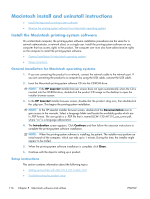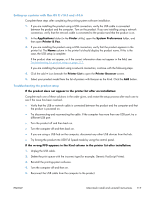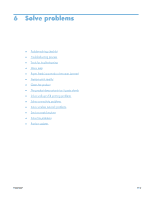HP LaserJet Pro CM1415 HP LaserJet Pro CM1410 - Software Technical Reference - Page 134
Change printer-driver settings for Macintosh, Software for Macintosh computers, HP LaserJet Utility
 |
View all HP LaserJet Pro CM1415 manuals
Add to My Manuals
Save this manual to your list of manuals |
Page 134 highlights
Change printer-driver settings for Macintosh Change the settings for all print jobs until the software program is closed Change the default settings for all print jobs Change the product configuration settings 1. On the File menu, click Print. 2. Change the settings that you want on the various menus. 1. On the File menu, click Print. 1. From the Apple menu, click 2. Change the settings that you want on the various menus. System Preferences and then Print & Fax. 2. Click Options & Supplies. 3. On the Presets menu, click Save as and type a name for the preset. 3. Click the Driver menu. These settings are saved in the Presets 4. Select the driver from the list, and menu. To use the new settings, you must configure the installed options. select the saved preset option every time you open a program and print. Software for Macintosh computers HP LaserJet Utility Use the HP LaserJet Utility to set up product features that are not available in the printer driver. You can use the HP LaserJet Utility when the product uses a universal serial bus (USB) cable or is connected to a TCP/IP-based network. Open the HP LaserJet Utility Open the HP Printer Utility in Mac OS X v10.5 and v10.6 1. In System Preferences, click the Printer & Fax icon. 2. Select the printer and then click the Open Print Queue... button. 3. Click the Utility icon. Embedded Web Server The product is equipped with the HP Embedded Web Server (HP EWS), which provides access to information about device and network activities. For a complete explanation of the features and functionality of the HP EWS, see the product user guide, which is available on the printing-system software CD. Availability This STR provides information about the availability of the printing-system software and related software and firmware. Printing-system software on a CD is available from HP fulfillment centers. ● Printing-system software on the Web ● In-box printing-system software CD 114 Chapter 5 Macintosh software and utilities ENWW