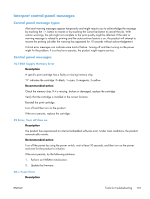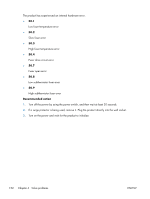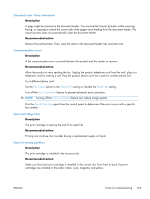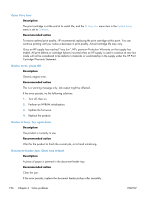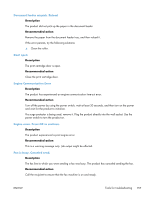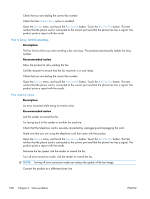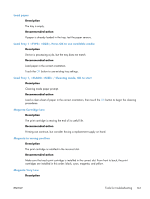HP LaserJet Pro CM1415 HP LaserJet Pro CM1410 - Software Technical Reference - Page 176
Cyan Very Low, Device error, press OK, Device is busy. Try again later
 |
View all HP LaserJet Pro CM1415 manuals
Add to My Manuals
Save this manual to your list of manuals |
Page 176 highlights
Cyan Very Low Description The print cartridge is at the end of its useful life, and the At Very Low menu item in the System Setup menu is set to Continue. Recommended action To ensure optimal print quality, HP recommends replacing the print cartridge at this point. You can continue printing until you notice a decrease in print quality. Actual cartridge life may vary. Once an HP supply has reached "very low", HP's premium Protection Warranty on that supply has ended. All print defects or cartridge failures incurred when an HP supply is used in continue at very low mode will not be considered to be defects in materials or workmanship in the supply under the HP Print Cartridge Warranty Statement. Device error, press OK Description Generic engine error. Recommended action This is a warning message only. Job output might be affected. If the error persists, try the following solutions: 1. Turn off, then on. 2. Perform an NVRAM initialization. 3. Update the firmware. 4. Replace the product. Device is busy. Try again later Description The product is currently in use. Recommended action Wait for the product to finish the current job, or to finish initializing. Document feeder jam. Clear and reload. Description A piece of paper is jammed in the document feeder tray. Recommended action Clear the jam. If the error persists, replace the document feeder pickup roller assembly. 156 Chapter 6 Solve problems ENWW