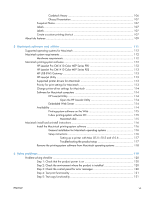Scan software
........................................................................................................................
28
Scan methods
.........................................................................................................
28
HP Scan software
....................................................................................................
29
E-mail
.....................................................................................................
32
Scan settings
...........................................................................................
32
Scan drivers
...........................................................................................................
33
WIA driver
..............................................................................................
34
HP LaserJet Fax Setup Utility
....................................................................................................
35
HP LaserJet Send Fax software
.................................................................................................
36
Fax to multiple recipients
..........................................................................................
37
Create a cover page
...............................................................................................
37
Fax pages scanned from the product document feeder
.................................................
37
Fax without first printing and scanning the document
...................................................
37
Font support
..........................................................................................................................
38
Basic fonts
..............................................................................................................
38
Default fonts
...........................................................................................................
38
HP Driver Deployment Utility
....................................................................................................
44
3
Install Windows printing-system components
.................................................................
53
Install overview
......................................................................................................................
54
Software installation types for Windows
...................................................................................
54
Installation options
.................................................................................................................
54
General Windows installation instructions
.................................................................................
55
General Windows installation for direct connections
...................................................
55
Windows installation instructions for direct-connected (USB) products
.............
55
Printer-driver only installation instructions (Microsoft Add Printer Wizard)
........
55
General Windows installation for network connections
................................................
57
Network setup
.........................................................................................
57
Windows installation instructions for network-connected products
...................
57
Printer-driver only installation instructions (Microsoft Add Printer Wizard)
........
58
Printer sharing disclaimer
.........................................................................................
59
Point-and-Print installation for Windows
.....................................................................
59
Modify a pre-existing installation
...............................................................................
60
4
HP PCL 6 print driver and HP PS Universal Print Driver for Windows
...............................
61
Introduction
...........................................................................................................................
61
Access print drivers
................................................................................................................
62
Printing Preferences driver tabs
.................................................................................
62
Properties driver tabs
...............................................................................................
63
Help system
...........................................................................................................................
64
“What's this?” Help
.................................................................................................
64
Incompatible Print Settings messages
.........................................................................
64
Advanced tab features
............................................................................................................
66
iv
ENWW