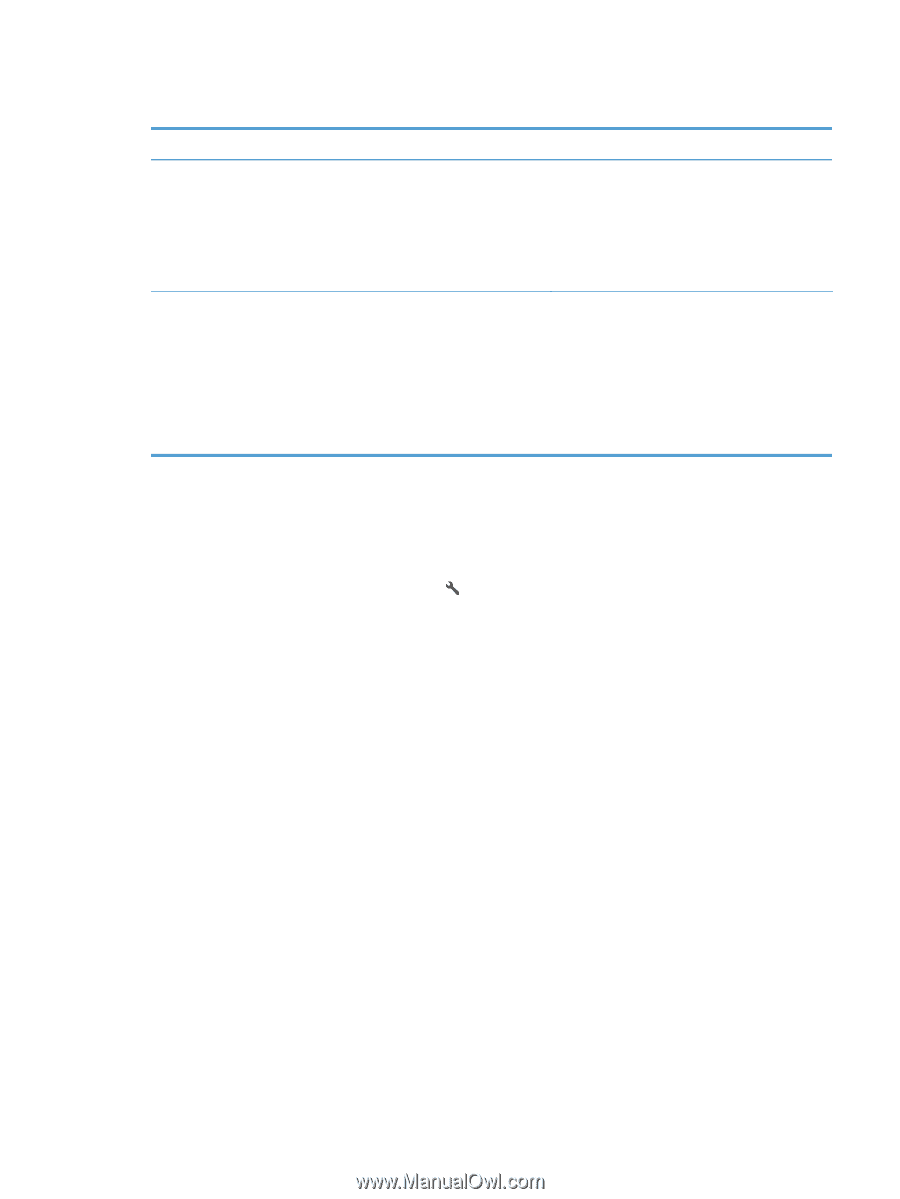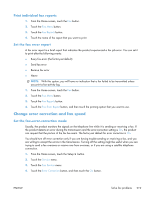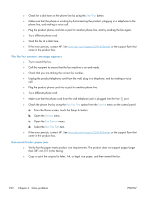HP LaserJet Pro CM1415 HP LaserJet Pro CM1410 - Software Technical Reference - Page 237
Fax trace report, Fax logs and reports, Print all fax reports
 |
View all HP LaserJet Pro CM1415 manuals
Add to My Manuals
Save this manual to your list of manuals |
Page 237 highlights
Table 6-5 Fax send error codes (continued) Error code Description Solution 431 The transmitting product has not received a N/A response after aborting a transmission. Depending upon when the session is aborted, some sending products may not respond. It should be noted that the receiving unit always attempts to abort the session in a way that allows the sending product to respond to the final PPS_EOP. 440-445 An error occurred during a V.34 transmission after one or more partial pages (image data) were transmitted using the primary channel. The transmitting product was unable to restart the control channel in order to resume the T30 handshake. This typically occurs when the receiving product prematurely disconnects during partial page reception, although it is possible it may also be due to compatibility issues. Reattempt the fax reception at a different time when telephone line conditions have improved. Fax trace report A fax T.30 trace report has information that can help resolve fax transmission problems. If you call HP for help in resolving these problems, print a T.30 trace report before you call. 1. From the Home screen, touch the Setup button. 2. Touch the Service menu. 3. Touch the Fax Service menu. 4. Touch the Print T.30 Trace button, and then touch the Now button. Fax logs and reports Use the following instructions to print fax logs and reports: Print all fax reports Use this procedure to print all of the following reports at one time: ● Last Call Report ● Fax Activity Log ● Phone Book Report ● Junk Fax List ● Billing Report (when Billing Codes are turned on) ● Configuration Report ● Usage Page ENWW Solve fax problems 217