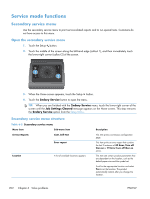HP LaserJet Pro CM1415 HP LaserJet Pro CM1410 - Software Technical Reference - Page 227
Fax receive error codes continued, Table 6-4
 |
View all HP LaserJet Pro CM1415 manuals
Add to My Manuals
Save this manual to your list of manuals |
Page 227 highlights
Table 6-4 Fax receive error codes (continued) Error code Description Solution 226 The sending product has attempted to initiate a None. Sending diagnostics cannot occur between sending diagnostic session with this product but the products with incompatible sending versions. sending diagnostic versions supported by the two products are incompatible. 227 The sending product has attempted to initiate a fax Reconfigure the receiving product to receive at a session at a speed and modulation that is not slower speed. supported by the receiving product. 228 The sending product has attempted to initiate a 1. Confirm that polling by the sender is desired. poll transmission from the receiving product even It is possible that the sender has inadvertently though the receiving product is not configured for attempted to poll. If this is the case reattempt poll transmission. a normal transmission from the sending product. 2. If polling by the remote user was desired, confirm that the receiving product was correctly configured for poll transmission. 229 The sending product has attempted to initiate a If the sender is the desired recipient for the polled secure poll transmission from the receiving product document, confirm that the sender has the correct but has not provided a valid password. password, and that the receiving product is configured with the same password. 230 The sending product has attempted to initiate an Enable ECM on both the receiving product and the operation that requires error correction but has not sending product. selected error correction for the session. 231 The sending product has attempted to initiate a Ensure that the receiving product is capable of transmission to the receiving product even though receiving a document. Check that paper is the capability to receive is disabled at the correctly loaded, paper is not jammed within the receiving product. product, and any other system abnormalities have been cleared. 232 One of the following has occurred: 1. Re-attempt the fax reception at a different time 233 and 234 ● 235 and 236 (ECM error) ● 237 A communication failure has occurred between the two products. The user at the remote product may have touched the Cancel button. when telephone line conditions have improved. 2. If the error persists, and error correction is in use for the fax session, disable ECM. ● The power at the remote product has been interrupted or deliberately turned off, causing the fax session to be interrupted. 238 239-241 The sending fax product sent an unexpected communication. This is a defect in the sending product. N/A 242 The sending fax product is attempting to receive Ensure that a document is ready and correctly instead of send. Both products have attempted to loaded in the sending fax product and that the start a reception at the same time. It is possible to sending product is attempting to initiate a accidentally initiate a fax reception after dialing on transmission and not a reception. many products, if there is no paper in the product or if the paper is not correctly loaded and cannot be sensed by the appropriate document sensor. ENWW Solve fax problems 207