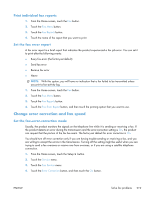HP LaserJet Pro CM1415 HP LaserJet Pro CM1410 - Software Technical Reference - Page 235
issue with certain products and/or line conditions., not fax capable. It may also be a compatibility
 |
View all HP LaserJet Pro CM1415 manuals
Add to My Manuals
Save this manual to your list of manuals |
Page 235 highlights
Table 6-5 Fax send error codes (continued) Error code Description Solution 392 The receiving product has answered a fax session 1. Reattempt the fax reception at a different time and completed the initial V.34 handshake but has when telephone line conditions have been to detect any T30 frames. This failure is either improved. a compatibility problems with certain products or is due to line conditions. 2. Disable V.34 on the receiving product and attempt the transmission using the V.17 393 The receiving product has failed to complete the mode. third phase of the initial V.34 handshake after answering a fax session. This is usually due to poor line conditions although it may be a compatibility issue with certain products and/or line conditions. 394 The receiving product has failed to successfully negotiate the initial V.8 handshake with the sending product after answering a fax session. Typically this will occur when the calling product is not fax capable. It may also be a compatibility issue with certain products and/or line conditions. 395 An unexpected T.30 frame has been received 1. Reattempt the fax reception. If transmission between pages during a multipage V.34 errors are not encountered because line reception. This is almost certainly a compatibility conditions have improved, then this error will problem with the sending product and may be due probably be avoided. to an error with the implementation of the sending product. 2. Disable V.34 on the receiving product and attempt the transmission using the V.17 mode. ENWW Solve fax problems 215