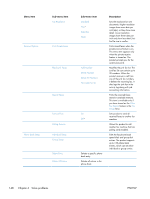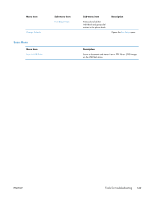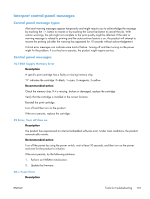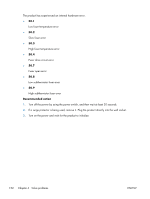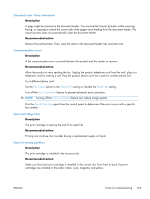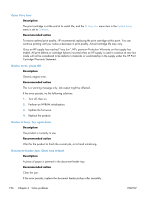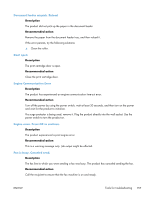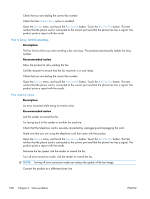HP LaserJet Pro CM1415 HP LaserJet Pro CM1410 - Software Technical Reference - Page 173
Error Turn off then on, Black Cartridge Low, Black in wrong position, Black Very Low, Description
 |
View all HP LaserJet Pro CM1415 manuals
Add to My Manuals
Save this manual to your list of manuals |
Page 173 highlights
79 Error Turn off then on Description The product has experienced an internal firmware error. Under most conditions, the product automatically restarts. Recommended action Turn off the power by using the power switch, wait at least 30 seconds, and then turn on the power and wait for the product to initialize. If a surge protector is being used, remove it. Plug the product directly into the wall socket. Use the power switch to turn the product on. If the error persists, try the following solutions: 1. Perform an NVRAM initialization. 2. Update the firmware. Black Cartridge Low Description The print cartridge is nearing the end of its useful life. Recommended action Printing can continue, but consider having a replacement supply on hand. Black in wrong position Description The print cartridge is installed in the incorrect slot. Recommended action Make sure that each print cartridge is installed in the correct slot. From front to back, the print cartridges are installed in this order: black, cyan, magenta, and yellow. Black Very Low Description The print cartridge is at the end of its useful life, and the At Very Low menu item in the System Setup menu is set to Continue. Recommended action To ensure optimal print quality, HP recommends replacing the print cartridge at this point. You can continue printing until you notice a decrease in print quality. Actual cartridge life may vary. Once an HP supply has reached "very low", HP's premium Protection Warranty on that supply has ended. All print defects or cartridge failures incurred when an HP supply is used in continue at very low ENWW Tools for troubleshooting 153