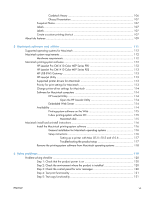Print on both sides manually
.......................................................
86
Flip Pages Up
..........................................................................................
88
Booklet Layout
.........................................................................................
89
Book and Booklet Printing
..........................................................
89
Pages per Sheet
.......................................................................................
90
Print Page Borders
....................................................................................
90
Page Order
.............................................................................................
90
Document preview image
.........................................................................................
90
Orientation
.............................................................................................................
91
Color tab features
..................................................................................................................
92
Color Options
.........................................................................................................
93
Automatic
................................................................................................
93
Manual
...................................................................................................
93
Neutral Grays
..........................................................................................
94
Color Themes
.........................................................................................................
94
Default (sRGB)
.........................................................................................
94
Photo (sRGB)
...........................................................................................
94
Photo (Adobe RGB 1998)
.........................................................................
94
Vivid (sRGB)
............................................................................................
95
None
......................................................................................................
95
Document preview image
.........................................................................................
95
Services tab features
...............................................................................................................
96
Internet Services
......................................................................................................
97
Device services
.......................................................................................................
97
Device Settings tab features
.....................................................................................................
98
Form to Tray Assignment
..........................................................................................
98
Font Substitution Table
.............................................................................................
99
External Fonts
..........................................................................................
99
Installing external fonts
.............................................................
100
Removing external fonts
...........................................................
100
Installable Options
................................................................................................
100
Automatic Configuration
.........................................................................
101
Allow Manual Duplexing
.........................................................................
101
Job Separator
........................................................................................
101
Printing Shortcuts tab features
................................................................................................
102
Use defined printing shortcuts
.................................................................................
103
General Everyday Printing
.......................................................................
103
Paper source
..........................................................................
103
Paper sizes
.............................................................................
104
Paper type
..............................................................................
104
Print on both sides
...................................................................
106
Eco-print (Two-sided Printing)
...................................................................
106
Factory Defaults
.....................................................................................
106
Envelopes
..............................................................................................
106
vi
ENWW