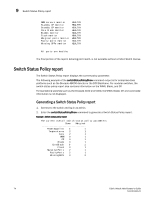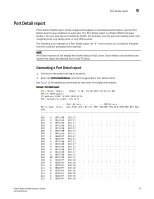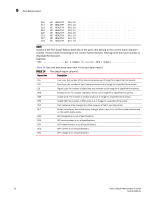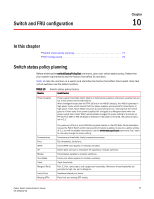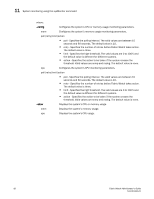HP StorageWorks 1606 Brocade Fabric Watch Administrator's Guide v6.3.0 (53-100 - Page 103
FRU configuration
 |
View all HP StorageWorks 1606 manuals
Add to My Manuals
Save this manual to your list of manuals |
Page 103 highlights
FRU configuration 10 FRU configuration The configuration of FRUs is an exception to the procedures described thus far in this chapter. FRUs are monitored using state values, as opposed to the quantitative values used to monitor the rest of the fabric. As a result of the qualitative nature of this monitoring, the concept of thresholds does not apply. 1. Establish a Telnet connection with a switch. 2. Log in using administrative privileges. 3. Enter the fwFruCfg command at the command prompt. The fwFruCfg command displays your current FRU configuration. The types of FRUs are different for the various platforms. 4. In the prompt that follows your current FRU configuration, you are asked to provide values for each FRU alarm state and alarm action. To accept the default value for each FRU, press Return. After you have configured a FRU alarm state and alarm action, the values apply to all FRUs of that type. For example, the values specified for a slot FRU will apply to all slots in the enclosure. swd123:admin> fwfrucfg The current FRU configuration: Alarm State Alarm Action Slot 31 1 Power Supply 0 0 Fan 0 0 WWN 0 0 Note that the value 0 for a parameter means that it is NOT used in the calculation Configurable Alarm States are: Absent-1, Inserted-2, On-4, Off-8, Faulty-16 Configurable Alarm Actions are: Errlog-1, E-mail-16 Slot Alarm State: (0..31) [31] Slot Alarm Action: (0..17) [1] Power Supply Alarm State: (0..31) [0] Power Supply Alarm Action: (0..17) [0] Fan Alarm State: (0..31) [0] Fan Alarm Action: (0..17) [0] WWN Alarm State: (0..31) [0] WWN Alarm Action: (0..17) [0] Fru configuration left unchanged Fabric Watch Administrator's Guide 79 53-1001342-01