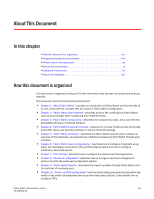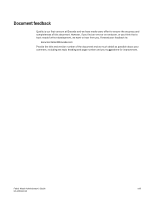HP StorageWorks 1606 Brocade Fabric Watch Administrator's Guide v6.3.0 (53-100 - Page 19
What’s new in this document, New information
 |
View all HP StorageWorks 1606 manuals
Add to My Manuals
Save this manual to your list of manuals |
Page 19 highlights
What's new in this document This document contains information that was available at the time the product was released. Any information that becomes available after the release of this document is captured in the Release Notes. New information The following Information was added: • Port threshold configuration using the portThConfig command. This does not replace the fwConfigure command but, rather, is an alternate method of configuring port thresholds. • Port fencing information using the portFencing command. • System monitoring information using the sysMonitor command. • Added State Change, Packet Loss, and Utilization areas to the VE_Port class. Changed information The following information was changed: • High, low, and buffer threshold settings for the following classes and areas: • Environment class, temperature area. • Port class, Class 3 Discard area, Invalid Transmission Word (ITW) area, Link Failure Count area, Loss of Synchronization Count area, and State Changes area. • "Trunk Utilization" is now "Utilization." • E-Port class, Class 3 Discard area, Link Failure Count area, Loss of Synchronization Count area, State Changes area. • FOP_Port class, Class 3 Discard area, Loss of Synchronization Count area, State Changes area, Invalid Transmission Word (ITW) area, Link Failure Count area, Trunk Utilization Area. • Resource class, Flash area. • "F_Port" is now referred to as "FOP_Port." Removed information The following information was removed: • Environment class, fan area (no longer supported). • Performance Monitor, AL_PA area (this area still displays using the fwConfigure command, but it is no longer supported). Fabric Watch Administrator's Guide xix 53-1001342-01