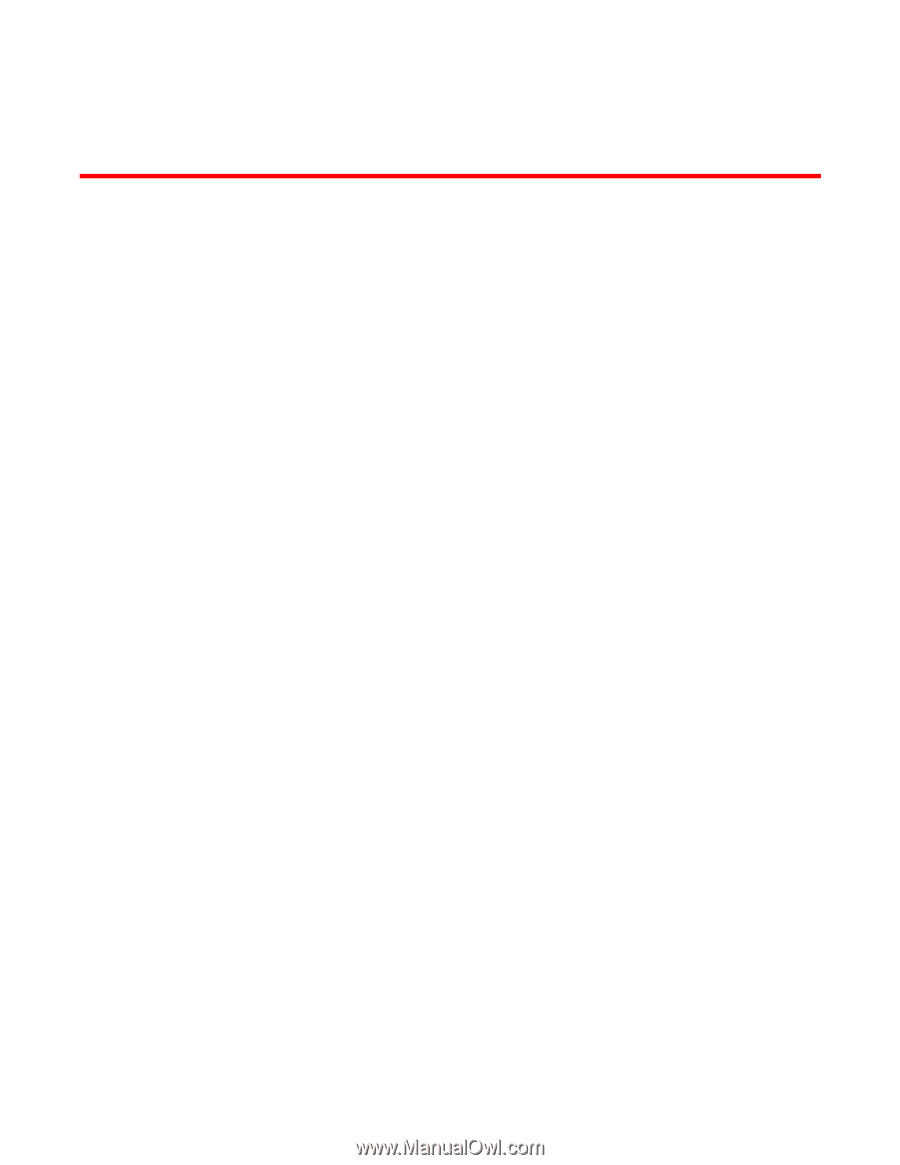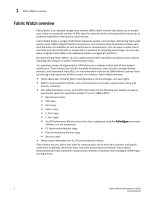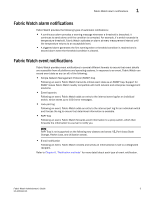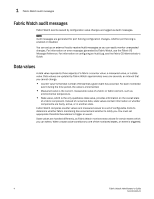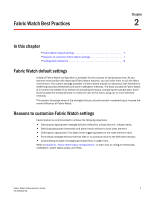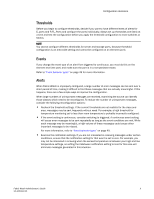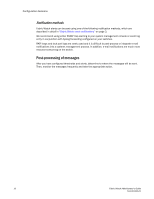HP StorageWorks 1606 Brocade Fabric Watch Administrator's Guide v6.3.0 (53-100 - Page 31
Fabric Watch Best Practices, In this Fabric Watch default settings
 |
View all HP StorageWorks 1606 manuals
Add to My Manuals
Save this manual to your list of manuals |
Page 31 highlights
Chapter Fabric Watch Best Practices 2 In this chapter •Fabric Watch default settings 7 •Reasons to customize Fabric Watch settings 7 •Configuration decisions 8 Fabric Watch default settings A default Fabric Watch configuration is available for the purpose of saving setup time. As you become more familiar with Advanced Fabric Watch features, you can tailor them to suit the fabric environment. The custom settings available in Fabric Watch provide an advanced user flexibility for redefining boundary thresholds and alarm notification methods. The basic concept of Fabric Watch is to monitor the health of an element by sampling the status, comparing the sample data, and if found outside the threshold limits, to notify the user of the event using one or more selected methods. This section discusses some of the changes that you should consider implementing to improve the overall efficiency of Fabric Watch. Reasons to customize Fabric Watch settings Customization is recommended to achieve the following objectives: • Selecting an appropriate message delivery method for critical and non-critical events. • Selecting appropriate thresholds and alarm levels relevant to each class element. • Defining the appropriate Time Base event triggering based on the class element traits. • Eliminating message delivery that has little or no practical value to the SAN administrator. • Consolidating multiple messages generated from a single event. Refer to Chapter 6, "Fabric Watch basic configurations," to learn how to configure thresholds, notification, switch status policy, and FRUs. Fabric Watch Administrator's Guide 7 53-1001342-01