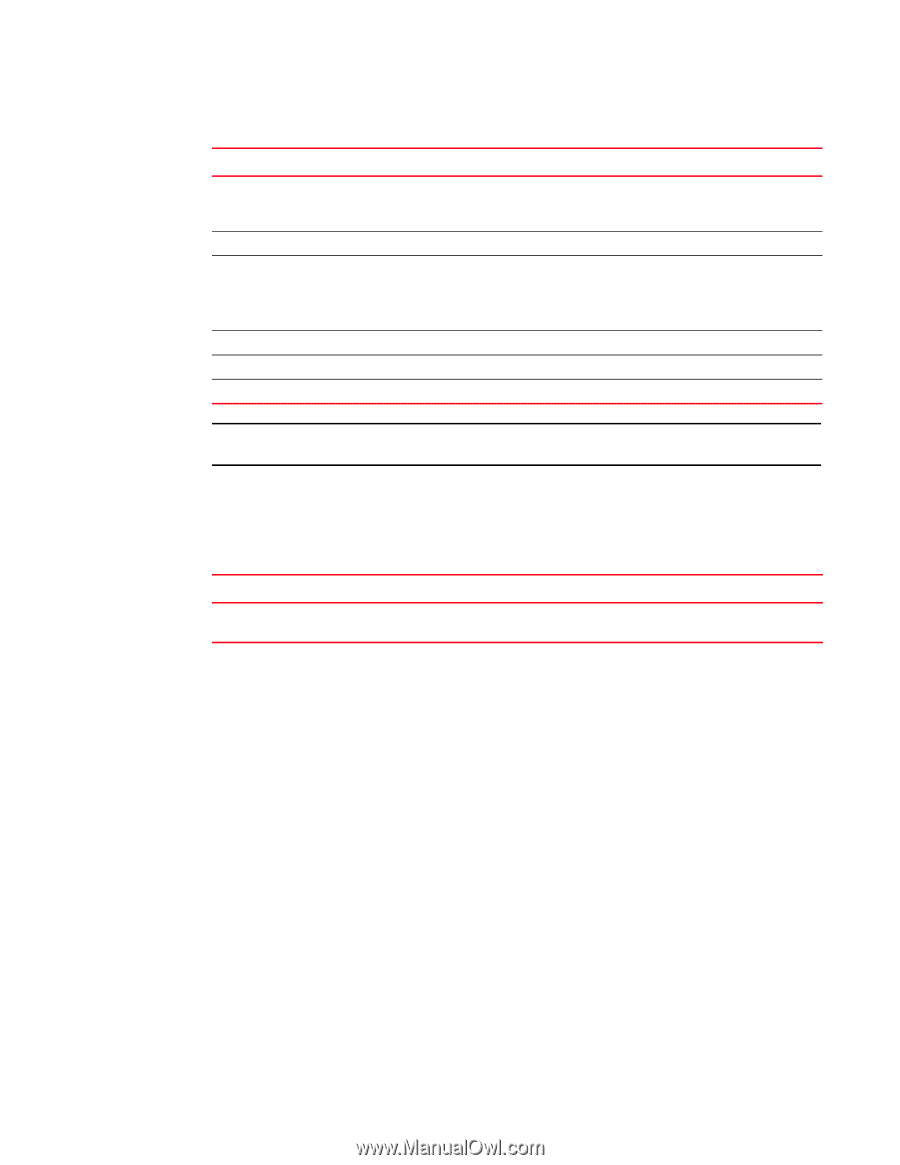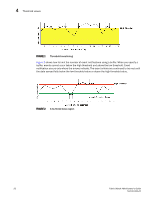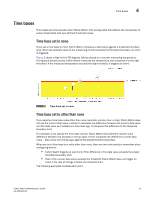HP StorageWorks 1606 Brocade Fabric Watch Administrator's Guide v6.3.0 (53-100 - Page 40
Resource class area, TABLE 7
 |
View all HP StorageWorks 1606 manuals
Add to My Manuals
Save this manual to your list of manuals |
Page 40 highlights
3 Areas TABLE 6 Area Port class areas (Continued) Indicates Protocol error The number of times a protocol error occurs on a port. Invalid state due to LRR on an online link. Occasionally these errors occur due to software gliches. Persistent errors occur due to hardware problems. Receive (RX) Performance State Changes Note: State changes are supported on LISL ports. Transmit (TX) Performance Utilization (VE_Port only) Link Reset The percentage of maximum bandwidth consumed in packet receipts. The state of the port has changed for one of the following reasons: • The port has gone offline. • The port has come online. • The port is faulty. The percentage of maximum bandwidth consumed in packet transmissions. The percent of utilization for the trunk at the time of the last poll. The ports on which link resets exceed the specified or given threshold value. NOTE Only State Changes, Packet Loss, and Utilization areas are supported on the VE_Port. Resource class area Table 7 describes the Fabric Watch resource class area. TABLE 7 Resource class area Area Description Flash Monitors the compact flash space available by calculating the percentage of flash space consumed and comparing it with the configured high threshold value. 16 Fabric Watch Administrator's Guide 53-1001342-01