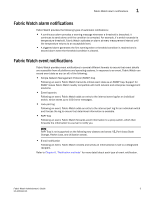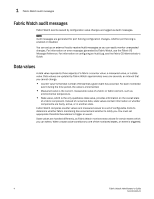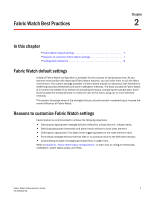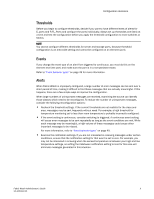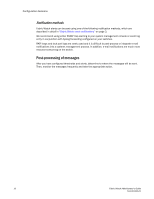HP StorageWorks 1606 Brocade Fabric Watch Administrator's Guide v6.3.0 (53-100 - Page 32
Configuration decisions, Monitoring
 |
View all HP StorageWorks 1606 manuals
Add to My Manuals
Save this manual to your list of manuals |
Page 32 highlights
Configuration decisions Configuration decisions Before you begin an implementation, make some decisions surrounding the following major configuration tasks. Monitoring Do you want to monitor all class areas, or implement the monitoring in incremental stages? If you monitor class areas incrementally, you should configure Fabric Watch to monitor the classes in the following order: • Step 1. Monitor Fabric class areas • Domain ID changes • Fabric logins • Fabric reconfiguration • Loss of E_Port • Segmentation changes • SFP state changes • Zoning changes • Step 2: Monitor Port class areas: • Invalid CRCs • Invalid Transmission Words • Link Failure Count • Loss of Signal Count • Loss of Sync Count • Packet Loss • Primitive Sequence Protocol Error • Receive (RX) Performance • Step 3: Monitor FRU class areas: • Slot • Power supply • Fan • WWN Refer to Chapter 3, "Fabric Watch components," for a description of all configurable Fabric Watch classes and areas. 8 Fabric Watch Administrator's Guide 53-1001342-01