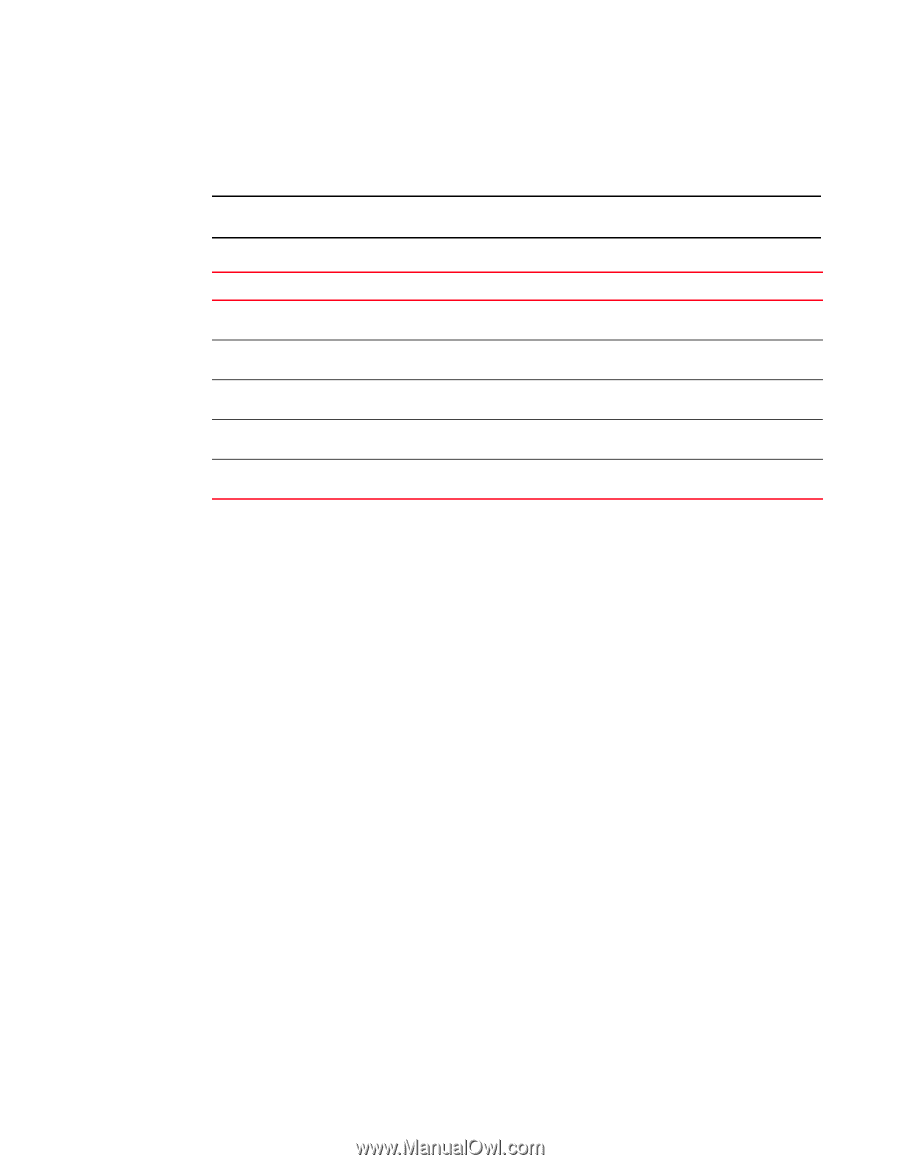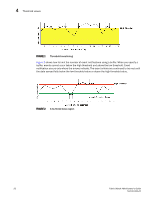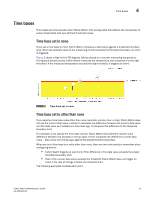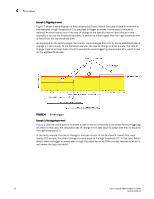HP StorageWorks 1606 Brocade Fabric Watch Administrator's Guide v6.3.0 (53-100 - Page 42
SFP class areas, Elements
 |
View all HP StorageWorks 1606 manuals
Add to My Manuals
Save this manual to your list of manuals |
Page 42 highlights
3 Elements SFP class areas Table 9 lists Fabric Watch areas in the SFP class and describes each area. NOTE SFPs connected to GbE ports are not monitored. TABLE 9 Area SFP class areas Description Temperature Receive Power (RXP) Transmit Power (TXP) Current Measures the physical temperature of the SFP, in degrees Celsius. A high temperature indicates that the SFP might be in danger of damage. Measures the amount of incoming laser, in µwatts, to help determine if the SFP is in good working condition. If the counter often exceeds the threshold, the SFP is deteriorating. Measures the amount of outgoing laser, in µwatts. Use this to determine the condition of the SFP. If the counter often exceeds the threshold, the SFP is deteriorating. Measures the amount of supplied current to the SFP transceiver. Current area events indicate hardware failures. Voltage Measures the amount of voltage supplied to the SFP. If this value exceeds the threshold, the SFP is deteriorating. Elements Fabric Watch defines an element as any fabric or switch component that the software monitors. Within each area, the number of elements is equivalent to the number of components being monitored. For instance, on a 64-port switch, each area of the Port class includes 64 elements. Each element contains information pertaining to the description suggested by the area. To continue the Ports example, each element in the Invalid word area of Ports would contain exactly 64 ports, each of which would contain the number of times invalid words had been received by the port over the last time interval. Each of these elements maps to an index number, so that all elements can be identified in terms of class, area, and index number. As an example, the monitoring of the temperature sensor with an index of 1 can be viewed by accessing the first temperature sensor within the temperature area of the environment class. Subclasses are a minor exception to the preceding mapping rule. Subclasses, such as E_Ports, contain areas with elements equivalent to the number of valid entries. Within the same example used thus far in this section, in a 64-port switch in which eight ports are connected to another switch, each area within the E_Port class would contain eight elements. Each area of a subclass with defined thresholds will act in addition to the settings applied to the element through the parent class. Assignment of elements to subclasses does not need to be performed by a network administrator. These assignments are seamlessly made through automated detection algorithms. 18 Fabric Watch Administrator's Guide 53-1001342-01