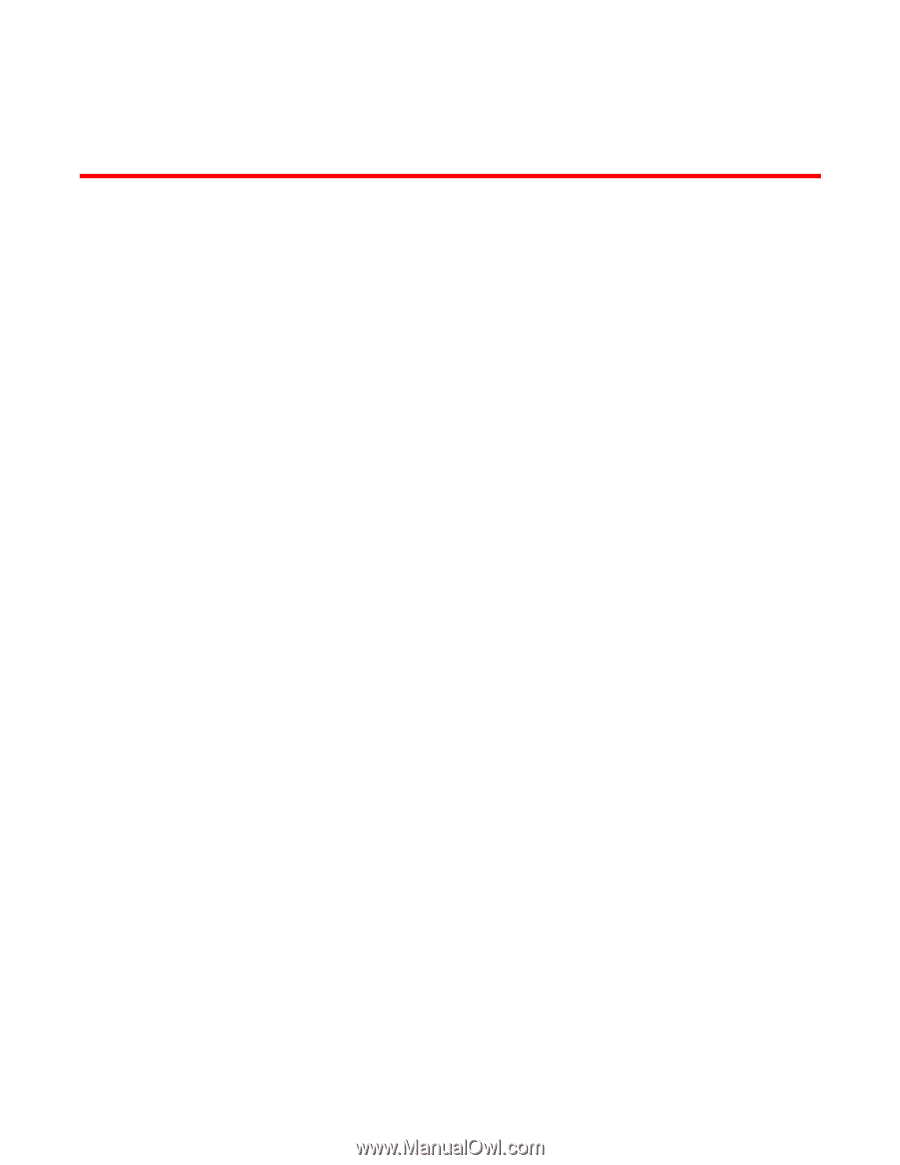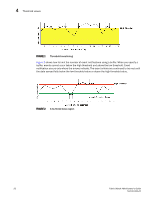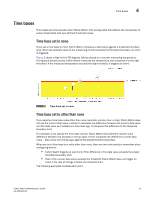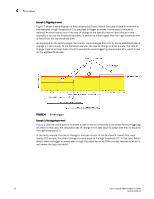HP StorageWorks 1606 Brocade Fabric Watch Administrator's Guide v6.3.0 (53-100 - Page 43
Fabric Watch threshold concepts, In this Threshold values, High and low thresholds
 |
View all HP StorageWorks 1606 manuals
Add to My Manuals
Save this manual to your list of manuals |
Page 43 highlights
Chapter Fabric Watch threshold concepts 4 In this chapter •Threshold values 19 •Time bases 21 •Threshold event settings 23 Threshold values Threshold values are of the following types: • High and low thresholds • Buffer values High and low thresholds High and low threshold values are the values at which potential problems might occur. For example, in configuring a temperature threshold, you can select the temperatures at which a potential problem can occur because of overheating or freezing. You can compare high and low thresholds with a data value. The units of measurement are the same as that of the associated data. Buffer values Figure 1 shows an example in which each time a signal crosses the high limit, an event occurs. The arrows indicate the points at which the event criteria is met. In this case, there is a great deal of fluctuation. Even when the monitor is set to triggered, a number of messages are sent. You can use buffer values to reduce the occurrence of events resulting from data fluctuation. When you assign a buffer value, it is used to create a zone below the high threshold and above the low threshold. When values cross above the high threshold or below the low threshold, an event occurs. Fabric Watch Administrator's Guide 19 53-1001342-01