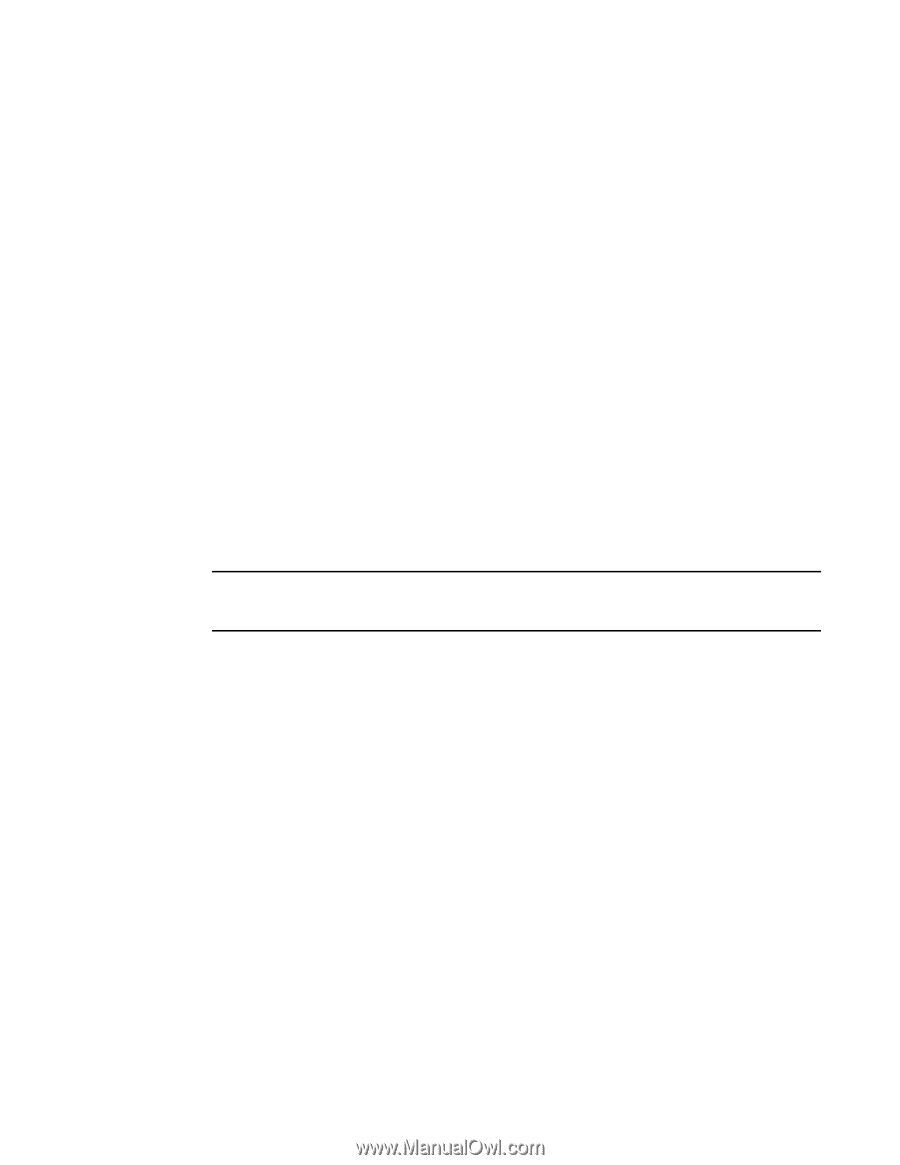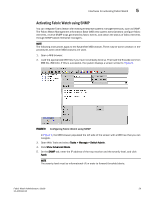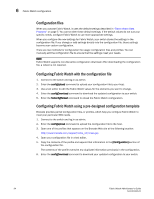HP StorageWorks 1606 Brocade Fabric Watch Administrator's Guide v6.3.0 (53-100 - Page 55
Community, Write Community, View and listen for trap details from a MIB browser menu.
 |
View all HP StorageWorks 1606 manuals
Add to My Manuals
Save this manual to your list of manuals |
Page 55 highlights
Interfaces for activating Fabric Watch 5 Trap Recipient's IP address in dot notation: [0.0.0.0] Community (ro): [FibreChannel] Trap Recipient's IP address in dot notation: [0.0.0.0] SNMP access list configuration: Access host subnet area in dot notation: [0.0.0.0] Read/Write? (true, t, false, f): [true] Access host subnet area in dot notation: [0.0.0.0] Read/Write? (true, t, false, f): [true] Access host subnet area in dot notation: [0.0.0.0] Read/Write? (true, t, false, f): [true] Access host subnet area in dot notation: [0.0.0.0] Read/Write? (true, t, false, f): [true] Access host subnet area in dot notation: [0.0.0.0] Read/Write? (true, t, false, f): [true] Access host subnet area in dot notation: [0.0.0.0] Read/Write? (true, t, false, f): [true] . . . Committing configuration...done. sswitch:admin> 8. Enter the IP address for the switch in the Host field in the MIB browser. Enter the community string in the Community field. To perform set operations, enter the write community into the Write Community field. 9. View and listen for trap details from a MIB browser menu. NOTE Any changes related to Fabric Watch, such as changing the status of the temperature sensor will generate traps. Fabric Watch Administrator's Guide 31 53-1001342-01