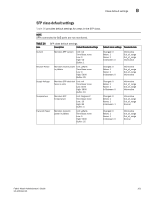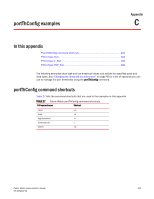HP StorageWorks 1606 Brocade Fabric Watch Administrator's Guide v6.3.0 (53-100 - Page 127
In this appendix, portThConfig command shortcuts
 |
View all HP StorageWorks 1606 manuals
Add to My Manuals
Save this manual to your list of manuals |
Page 127 highlights
portThConfig examples Appendix C In this appendix •portThConfig command shortcuts 103 •Port Type: Port 104 •Port Type: E_Port 106 •Port Type: FOP_Port 108 The following examples show high and low threshold values and actions for specified ports and area types. See "Changing the threshold boundary level" on page 45 for a list of operands you can use to manage the port thresholds using the portThConfig command. portThConfig command shortcuts Table 27 lists the command shortcuts that are used in the examples in this appendix. TABLE 27 Fabric Watch portThConfig command shortcuts Full operand name Shortcut -value -va -area -ar -highthreshold -h -lowthreshold -l -action -ac Fabric Watch Administrator's Guide 103 53-1001342-01

Fabric Watch Administrator’s Guide
103
53-1001342-01
Appendix
C
portThConfig examples
In this appendix
•
portThConfig command shortcuts . . . . . . . . . . . . . . . . . . . . . . . . . . . . . . . . 103
•
Port Type: Port . . . . . . . . . . . . . . . . . . . . . . . . . . . . . . . . . . . . . . . . . . . . . . . . 104
•
Port Type: E_Port . . . . . . . . . . . . . . . . . . . . . . . . . . . . . . . . . . . . . . . . . . . . . . 106
•
Port Type: FOP_Port. . . . . . . . . . . . . . . . . . . . . . . . . . . . . . . . . . . . . . . . . . . . 108
The following examples show high and low threshold values and actions for specified ports and
area types. See
“Changing the threshold boundary level”
on page 45 for a list of operands you can
use to manage the port thresholds using the
portThConfig
command.
portThConfig command shortcuts
Table 27
lists the command shortcuts that are used in the examples in this appendix.
TABLE 27
Fabric Watch portThConfig command shortcuts
Full operand name
Shortcut
-value
-va
-area
-ar
-highthreshold
-h
-lowthreshold
-l
-action
-ac