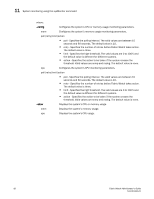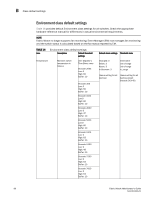HP StorageWorks 1606 Brocade Fabric Watch Administrator's Guide v6.3.0 (53-100 - Page 107
sysMonitor command examples, System monitoring using the sysMonitor command
 |
View all HP StorageWorks 1606 manuals
Add to My Manuals
Save this manual to your list of manuals |
Page 107 highlights
System monitoring using the sysMonitor command 11 sysMonitor command examples Configuring the system memory usage monitoring threshold switch:admin > sysMonitor --config mem -poll 10 -retry 1 -limit 20 -action snmp,raslog Displaying the current memory usage threshold switch:admin > sysMonitor --show mem Showing Memory Usage: Used Memory :110515k 43% Total Memory : 257012k Free Memory : 146497k Used Memory Limit :60% Polling Interval :10 No of Retries :3 Actions : none Configuring the system CPU usage monitoring threshold switch:admin > sysMonitor --config cpu -poll 20 -retry 4 -limit 70 -action snmp Displaying the current CPU usage threshold switch:admin > sysMonitor --show cpu CPU Usage: CPU Usage : 1% CPU Usage Limit :75% Number of Retries :3 Polling Interval :10 seconds Actions :none Fabric Watch Administrator's Guide 83 53-1001342-01