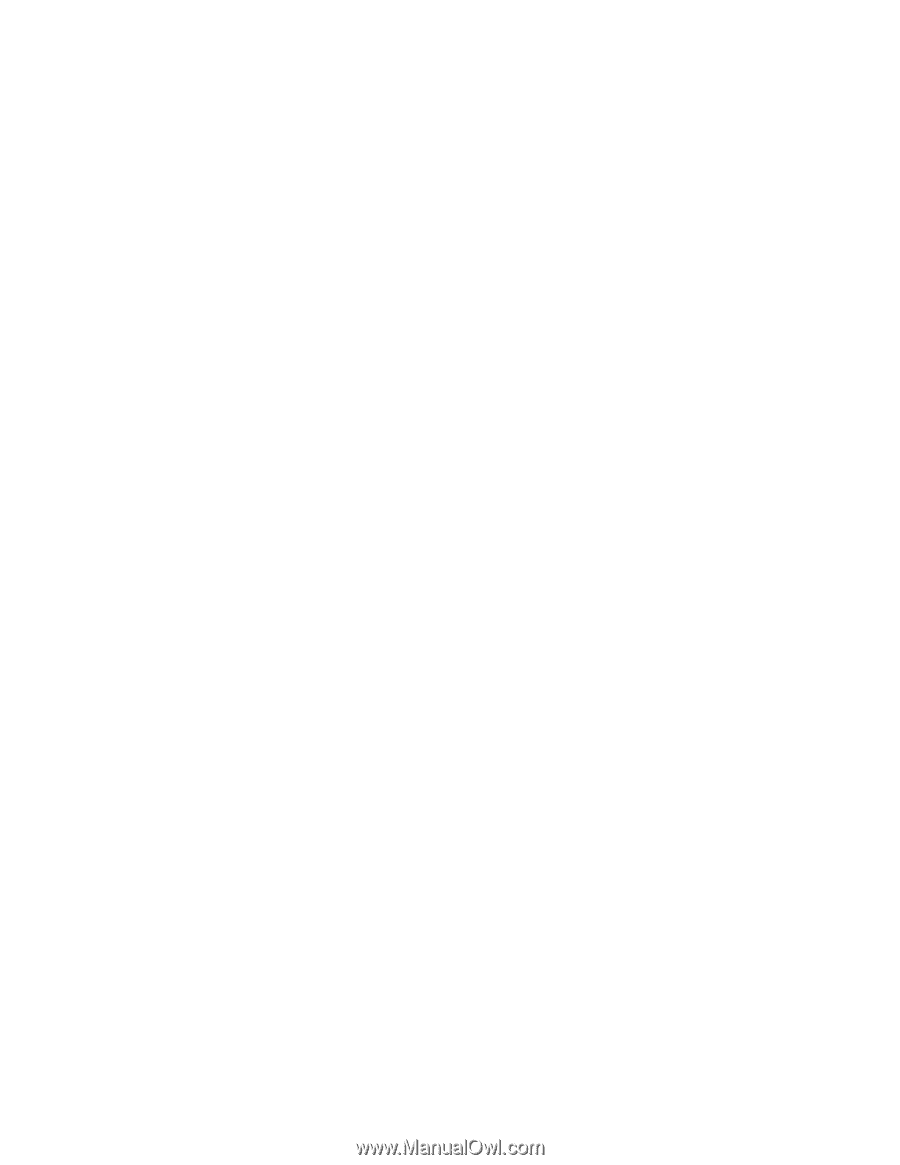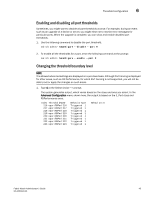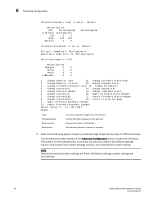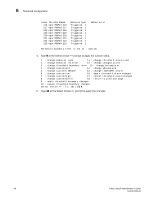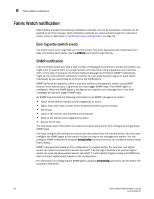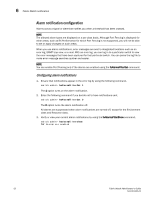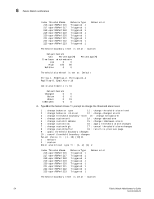HP StorageWorks 1606 Brocade Fabric Watch Administrator's Guide v6.3.0 (53-100 - Page 74
Fabric Watch notification, Error log entry (switch event), SNMP notification
 |
View all HP StorageWorks 1606 manuals
Add to My Manuals
Save this manual to your list of manuals |
Page 74 highlights
6 Fabric Watch notification Fabric Watch notification Fabric Watch provides the following notification methods, but not all notification methods can be applied to all of the classes. Valid notification methods are represented through the valid alarm matrix, which is described in "Notification value configuration" on page 53. Error log entry (switch event) The switch event (error) log holds up to 1024 entries. This error log stores event information but does not actively send alerts. Use the errShow command to view the log. SNMP notification In environments where you have a high number of messages coming from a variety of switches, you might want to receive them in a single location and view them using a graphical user interface (GUI). In this type of scenario, the Simple Network Management Protocol (SNMP) notifications might be the most efficient notification method. You can avoid having to log on to each switch individually as you would have to do for error log notifications. SNMP performs an operation called a trap that notifies a management station using SNMP protocol when events occur. Log entries can also trigger SNMP traps if the SNMP agent is configured. When the SNMP agent is configured to a specific error message level, then error messages at that level trigger SNMP traps. An SNMP trap forwards the following information to an SNMP management station: • Name of the element whose counter registered an event • Class, area, and index number of the threshold that the counter crossed • Event type • Value of the counter that exceeded the threshold • State of the element that triggered the alarm • Source of the trap The trap stores event information but does not actively send alerts. Port changes do not generate SNMP traps. You must configure the software to receive trap information from the network device. You must also configure the SNMP agent on the switch to send the trap to the management station. You can configure SNMP notifications using the snmpConfig command and you can configure alarms using Fabric Watch. SNMP traps generate based on the configuration in a logical switch. For example, one logical switch can have the temperature sensor set at 60º C as the high threshold and another logical switch can have the temperature sensor set at 80º C. Fabric Watch triggers raslog and SNMP trap alarms in each logical switch based on the configuration. For information on configuring the SNMP agent using the snmpconfig command, see the Fabric OS Command Reference. 50 Fabric Watch Administrator's Guide 53-1001342-01