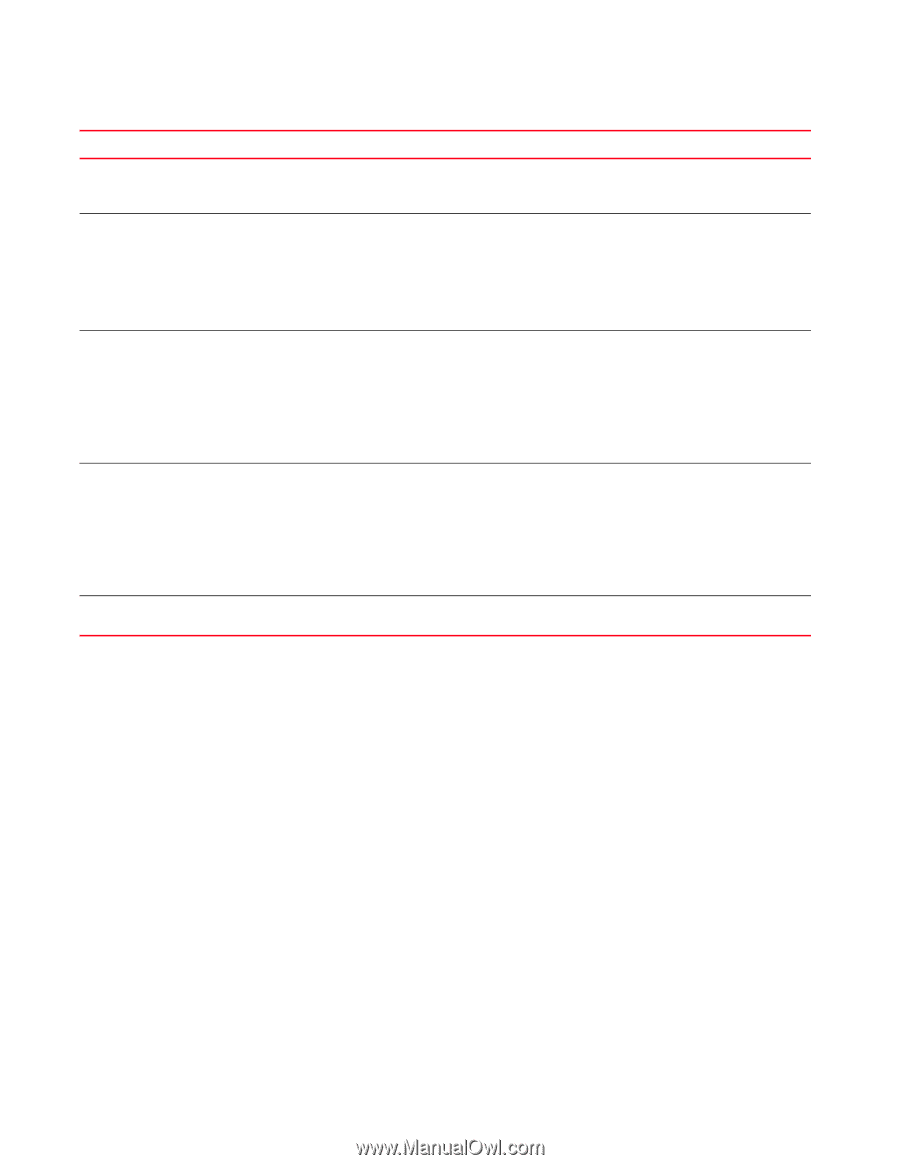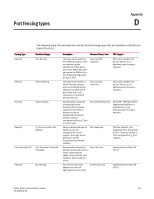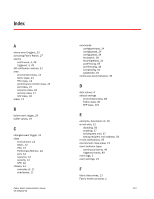HP StorageWorks 1606 Brocade Fabric Watch Administrator's Guide v6.3.0 (53-100 - Page 136
Fencing Type, Violation Subtype, Description, Firmware Class / Area, FOS Support
 |
View all HP StorageWorks 1606 manuals
Add to My Manuals
Save this manual to your list of manuals |
Page 136 highlights
Port fencing types Fencing Type Protocol Security Protocol Security Protocol Violation Subtype ISL Segmentation ISL Security Error ISL Protocol Error Fabric Binding Violation FLOGI Description Firmware Class / Area FOS Support An E_Port has segmented, exceeding the threshold limit. The attached switch previously placed in the Invalid Attachment state has persisted in consuming switch resources and has violated the threshold limit of ISL Security Errors. This is similar to Authentication subtype. The attached switch previously placed in the Invalid Attachment state has persisted in consuming switch resources and has violated the threshold number of ISL Protocol Errors. E_Port/Protocol Error The attached device previously placed in the Invalid Attachment state has persisted in consuming switch resources and has violated the threshold number of Fabric Binding violations. Security/SCC Violations Repeated failed login attempts. Not supported. Implemented in FOS 6.1 SCC check disables or segments the port, so no action is required. FLOGI reject count per port is not available in FOS. 112 Fabric Watch Administrator's Guide 53-1001342-01