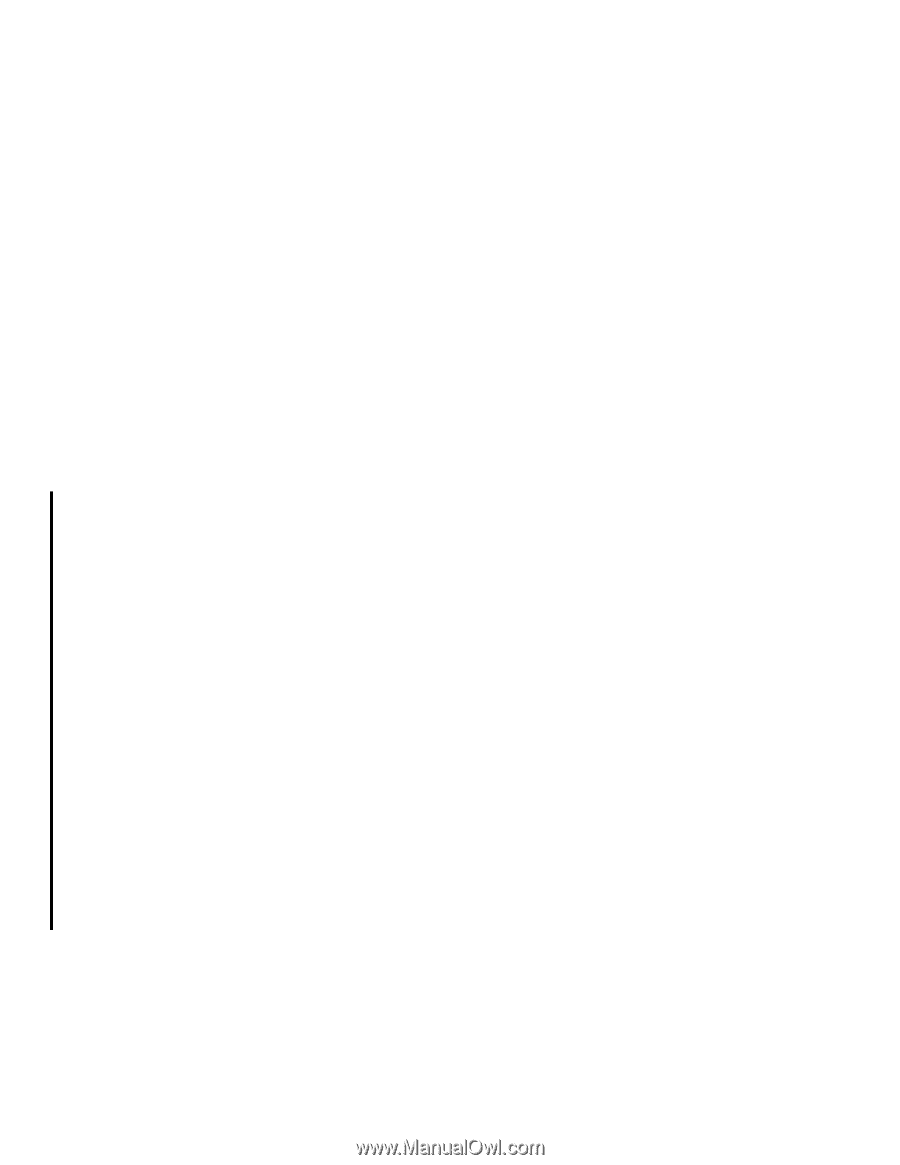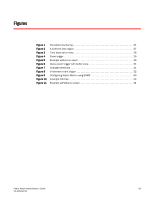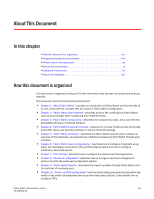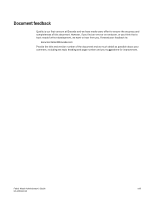HP StorageWorks 1606 Brocade Fabric Watch Administrator's Guide v6.3.0 (53-100 - Page 18
Supported hardware and software
 |
View all HP StorageWorks 1606 manuals
Add to My Manuals
Save this manual to your list of manuals |
Page 18 highlights
• Chapter 11, "System monitoring" describes how to configure system memory and CPU values using the sysMonitor command. • Appendix A, "Fabric Watch commands" lists Fabric Watch commands. Many of these commands are used in advanced configuration tasks. • Appendix B, "Fabric Watch default settings" lists the default settings for all the classes which you can use to rapidly deploy and monitor your fabric. • Appendix C, "portThConfig examples," provides examples that can be used when configuring thresholds using the portThConfig command. • Appendix D, "Port fencing types" describes the set of port fencing types that are available in M-EOS and Fabric OS v6.3.0. • The index points you to the exact pages on which specific information is located. Supported hardware and software This document is specific to Brocade Fabric OS version 6.3.0 and all switches running Fabric OS version 6.3.0 including: • Brocade 300 • Brocade 4100 • Brocade 4900 • Brocade 5000 • Brocade 5100 • Brocade 5300 • Brocade 5410 • Brocade 5424 • Brocade 5450 • Brocade 5480 • Brocade 7500 • Brocade 7500E • Brocade 7600 • Brocade 7800 • Brocade 8000 • Brocade Encryption Switch • Brocade DCX • Brocade DCX-4S • Brocade 48000 xviii Fabric Watch Administrator's Guide 53-1001342-01