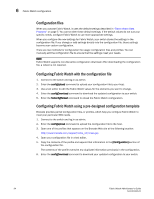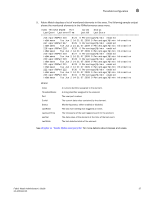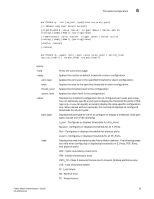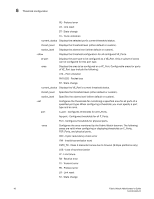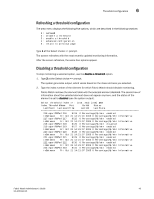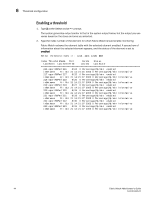HP StorageWorks 1606 Brocade Fabric Watch Administrator's Guide v6.3.0 (53-100 - Page 63
Port - Con s or displays thresholds for physical ports.
 |
View all HP StorageWorks 1606 manuals
Add to My Manuals
Save this manual to your list of manuals |
Page 63 highlights
Threshold configuration 6 portThConfig --set [ve_port_type][area ] [-timebase ] [-highthreshold -value -trigger above | below -action [raslog],[snmp],[email],[portlog]|none] [-lowthreshold -value -trigger above | below -action [raslog],[snmp],[email],[portlog]|none] [-buffer ] [-nosave] portThConfig --apply -area [-action_level ] [-thresh_level ] where: --help --apply -port_type -area -thresh_level -action_level --show -port_type -area Prints the command usage. Applies the custom or default threshold or alarm configuration. Applies the port type to the specified threshold or alarm configuration. Applies the area to the specified threshold or alarm configuration. Applies the threshold level to the configuration. Applies the alarm level to the configuration. Displays the threshold configuration for all configured port types and areas. You can optionally specify a port type to display the threshold for ports of that type only, or you can specify an area to display the area-specific configuration only. When issued without operands, this command displays all configured thresholds for all port types. Displays the port type for which to configure or display a threshold. Valid port types include one of the following: e_port - Configures or displays thresholds for all E_Ports. fop-port - Configures or displays thresholds for all F_Ports. Port - Configures or displays thresholds for physical ports. ve-port - Configures or displays thresholds for all VE_Ports. Displays the area monitored by the Fabric Watch daemon. The following areas are valid when configuring or displaying thresholds on E_Ports, FOP_Ports, and physical ports. CRC - Cyclic redundancy check error ITW - Invalid transmission word C3TX_TO - Class 3 discards frames due to timeout (8 Gbps platforms only) LOS - Loss of synchronization LF - Link failure RX - Receive error TX - Transmit error Fabric Watch Administrator's Guide 39 53-1001342-01