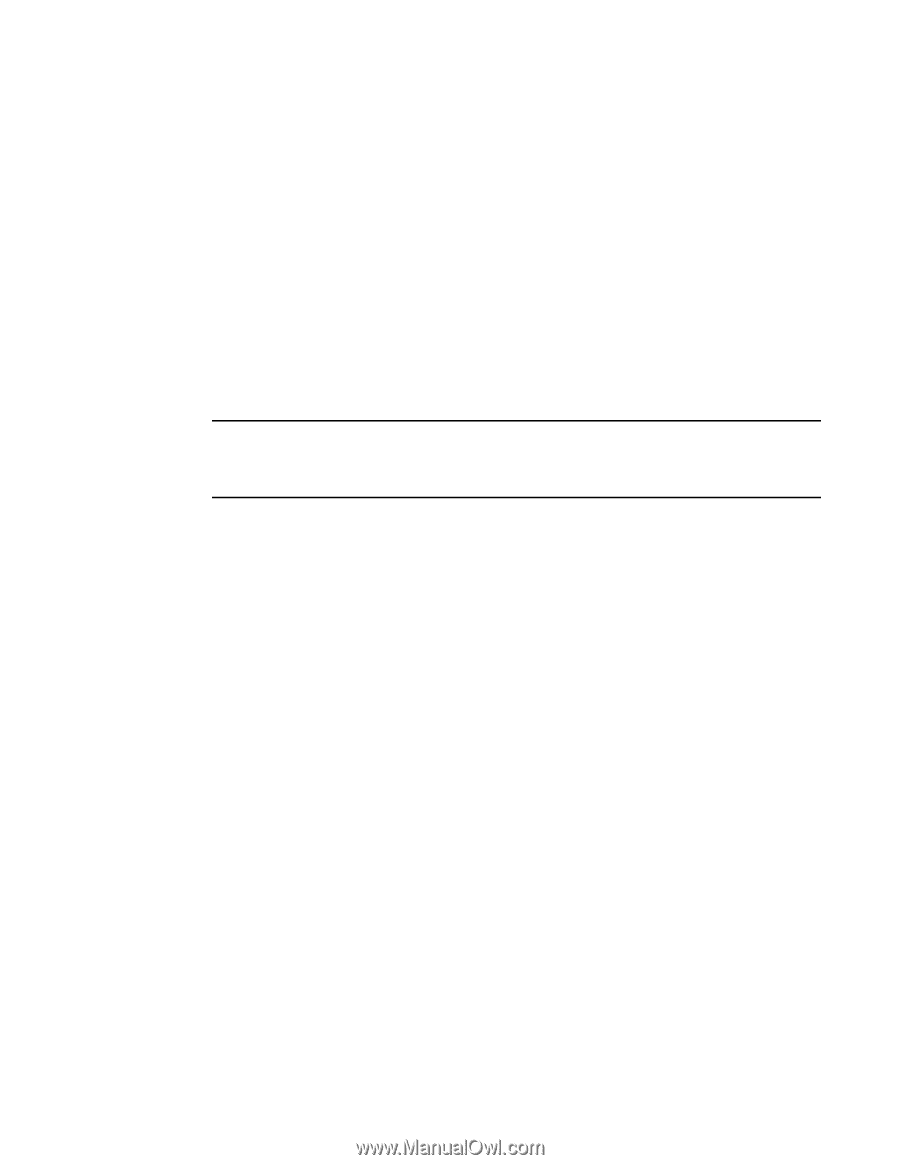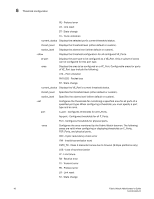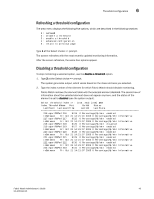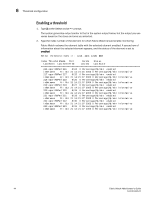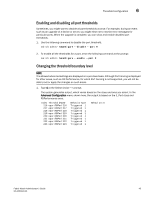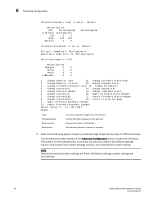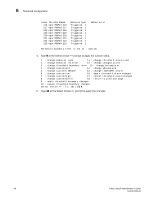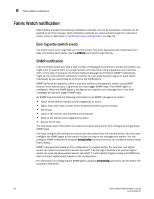HP StorageWorks 1606 Brocade Fabric Watch Administrator's Guide v6.3.0 (53-100 - Page 69
Enabling and disabling all port thresholds, Changing the threshold boundary level
 |
View all HP StorageWorks 1606 manuals
Add to My Manuals
Save this manual to your list of manuals |
Page 69 highlights
Threshold configuration 6 Enabling and disabling all port thresholds Sometimes, you might want to disable all port thresholds at once. For example, during an event such as an upgrade of a device or server, you might elect not to receive error messages for particular ports. When the upgrade is complete, you can show and enable disabled port thresholds. 1. Use the following command to disable the port threshold. switch:admin> fwConfigure --disable --port 9 2. To enable all the thresholds for a port, enter the following command at the prompt: switch:admin> fwconfigure --enable --port 9 Changing the threshold boundary level NOTE The allowed advanced settings are displayed on a per-class basis. Although Port Fencing is displayed for other areas, such as RX Performance, for which Port Fencing is not supported, you will not be able to set or apply the changes on such areas. 1. Type 4 at the Select choice => prompt. The system generates output, which varies based on the class and area you select. In the Advanced Configuration menu shown here, the output is based on the E_Port class and RXPerformance area. Index ThresholdName 216 eportRXPerf216 217 eportRXPerf217 218 eportRXPerf218 219 eportRXPerf219 220 eportRXPerf220 221 eportRXPerf221 222 eportRXPerf222 223 eportRXPerf223 BehaviorType Triggered 1 Triggered 1 Triggered 1 Triggered 1 Triggered 1 Triggered 1 Triggered 1 Triggered 1 BehaviorInt Fabric Watch Administrator's Guide 45 53-1001342-01