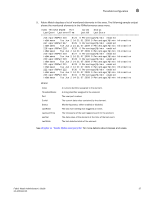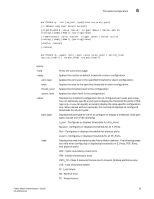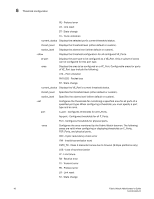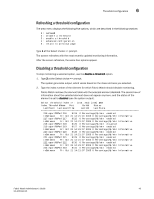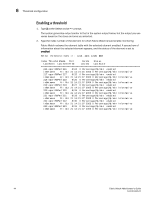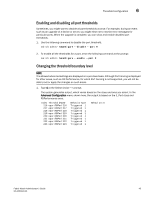HP StorageWorks 1606 Brocade Fabric Watch Administrator's Guide v6.3.0 (53-100 - Page 64
type and an area., e_port - Con s thresholds for all E_Ports.
 |
View all HP StorageWorks 1606 manuals
Add to My Manuals
Save this manual to your list of manuals |
Page 64 highlights
6 Threshold configuration PE - Protocol error LR - Link reset ST - State change TU - Trunk utilization -current_status Displays the selected port's current threshold status. -thresh_level Displays the threshold level (either default or custom). -action_level Displays the alarms level (either default or custom). --show Displays the threshold configuration for all configured VE_Ports. ve-port Displays the port type to be configured as a VE_Port. Only a subset of areas can be configured for this port type. -area Displays the area to be configured on a VE_Port. Configurable areas for ports of VE_Port type include the following: UTIL - Port utilization PKTLOSS - Packet loss ST - State change -current_status Displays the VE_Port's current threshold status. -thresh_level Specifies the threshold level (either default or custom). -action_level Specifies the alarms level (either default or custom). --set Configures the thresholds for monitoring a specified area for all ports of a specified port type. When configuring a threshold, you must specify a port type and an area. port e_port - Configures thresholds for all E_Ports. fop-port - Configures thresholds for all F_Ports. Port - Configures thresholds for physical ports. --area Configures the area monitored by the Fabric Watch daemon. The following areas are valid when configuring or displaying thresholds on E_Ports, FOP_Ports, and physical ports. CRC - Cyclic redundancy check error ITW - Invalid transmission word C3TX_TO - Class 3 discards frames due to timeout (8 Gbps platforms only) LOS - Loss of synchronization LF - Link failure RX - Receive error TX - Transmit error PE - Protocol error LR - Link reset ST - State change 40 Fabric Watch Administrator's Guide 53-1001342-01