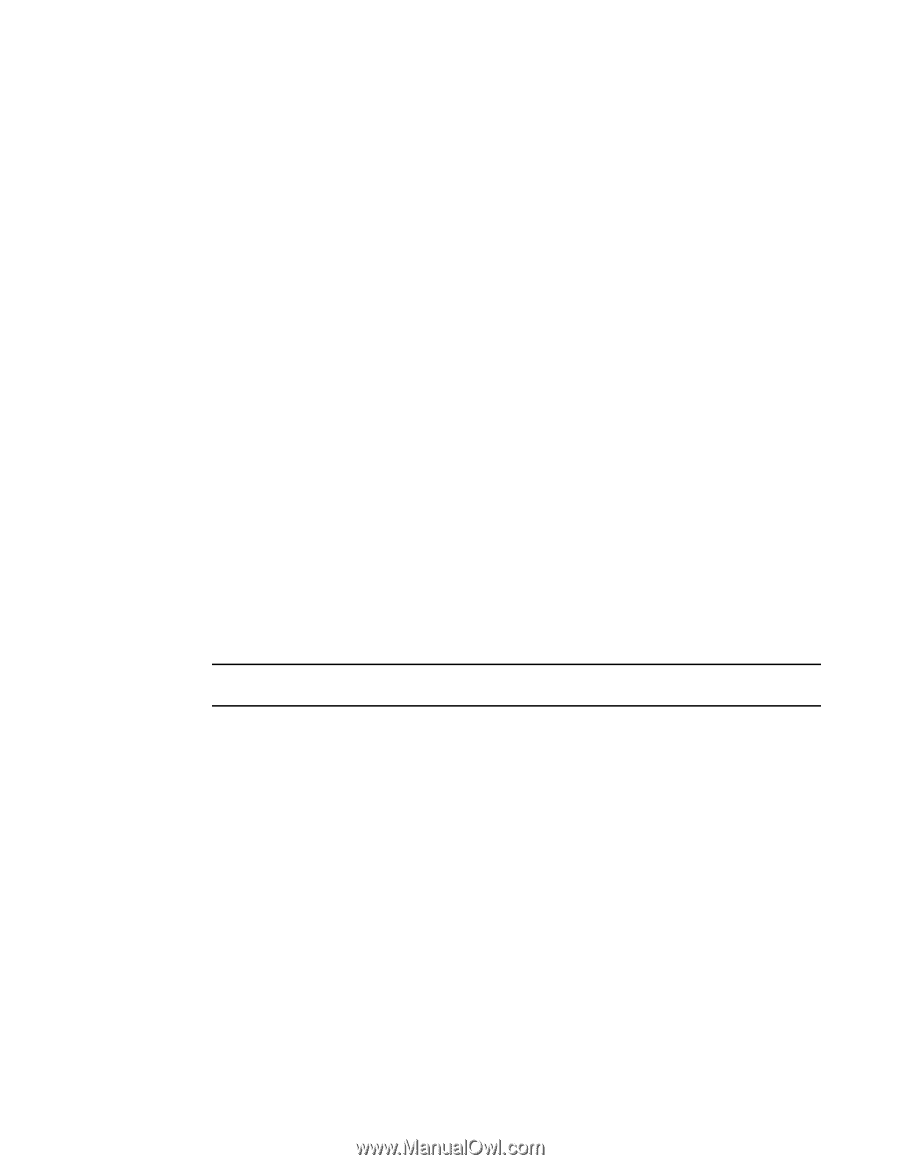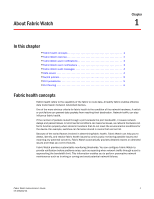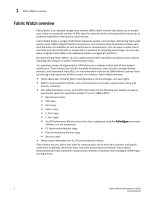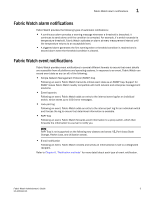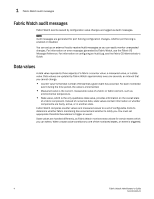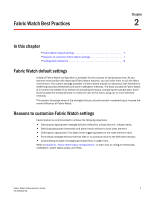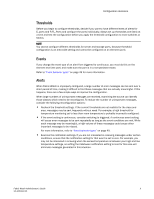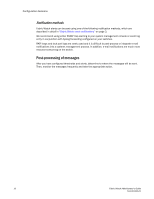HP StorageWorks 1606 Brocade Fabric Watch Administrator's Guide v6.3.0 (53-100 - Page 29
Switch policies, Virtual Fabric support, Port persistence
 |
View all HP StorageWorks 1606 manuals
Add to My Manuals
Save this manual to your list of manuals |
Page 29 highlights
Switch policies 1 Switch policies Switch policies are a series of rules that define specific health states for the overall switch. Fabric OS interacts with Fabric Watch using these policies. Each rule defines the number of types of errors that transitions the overall switch state into a state that is not healthy. For example, you can specify a switch policy so that if a switch has two port failures, it is considered to be in a marginal state; if it has four failures, it is in a down state. You can define these rules for a number of classes and field replaceable units, including ports, power supplies, and flash memory. See Chapter 10, "Switch and FRU configuration" for information on configuring switch policies. See Chapter 9, "Fabric Watch Reports" for information on viewing the current switch policies using the switch policy report. Virtual Fabric support Fabric Watch can monitor the switch health on eight logical switches. You can configure thresholds and alarms for ports that belong to a particular logical switch. Each logical switch has its own Fabric Watch configuration and triggers alarms based on its local configuration. Fabric Watch supports port movement from one logical switch to another. Whenever a port is moved, thresholds associated with the port are deleted from the logical switch the port was moved from, and created for the logical switch to where the port is moved. A logical interswitch link (LISL) is the logical portion of the physical connection that joins base switches. You can enable or disable port thresholds and create thresholds for state changes on LISLs, but Fabric Watch does not support other threshold areas such as link loss or signal loss for LISLs as it does for normal E_Ports. See "Port class areas" on page 15, for a complete list of state changes that are allowed on an LISL. NOTE Only state changes are supported on LISL ports. Port persistence The data collected in port monitoring can vary a great deal over short time periods. Therefore, the port can become a source of frequent event messages (the data can exceed the threshold range and return to a value within the threshold range). Fabric Watch uses port persistence for a port event that requires the transition of the port into a marginal status. Fabric Watch does not record any event until the event persists for a length of time equal to the port persistence time. If the port returns to normal boundaries before the port persistence time elapses, Fabric Watch does not record any event. To set the port persistence time, refer to "Setting the port persistence time" on page 35. Fabric Watch Administrator's Guide 5 53-1001342-01