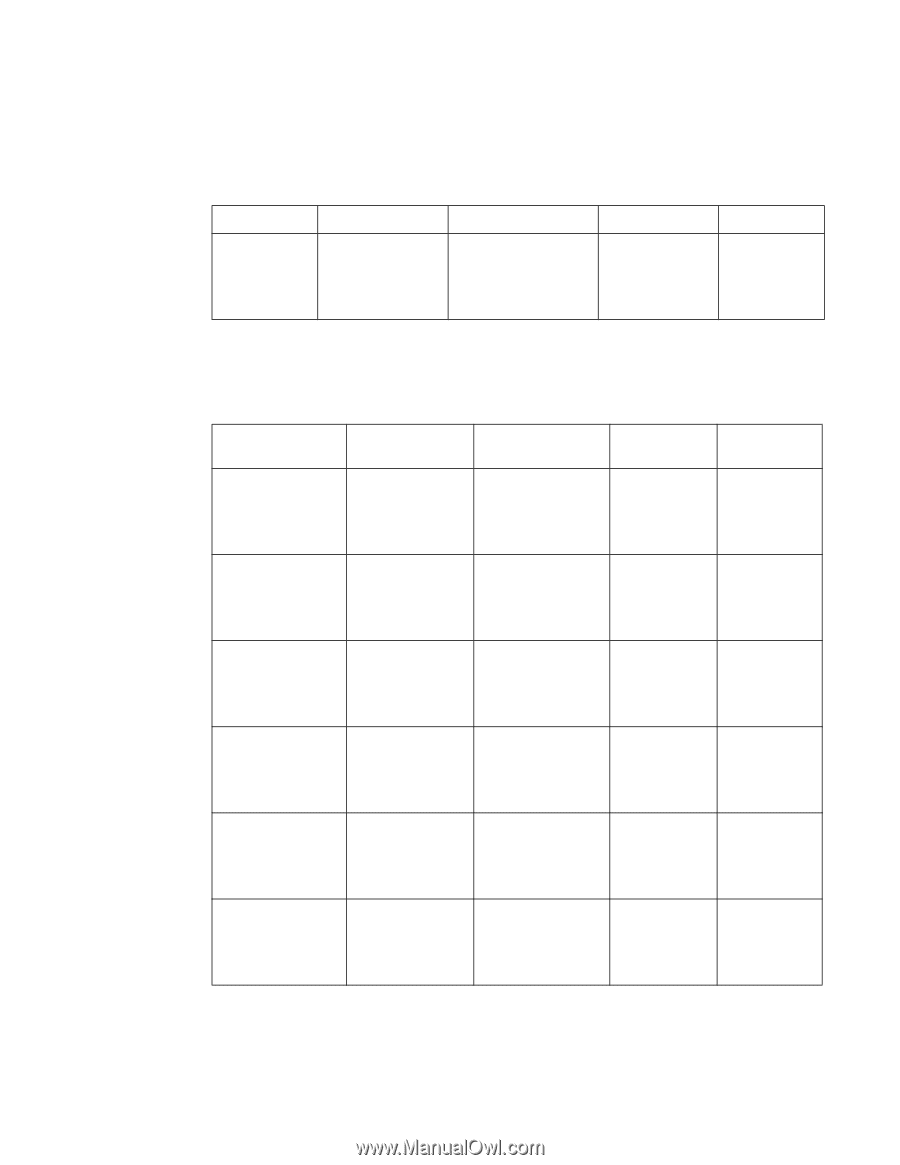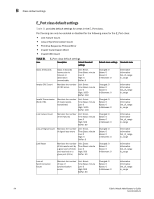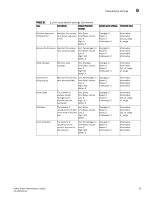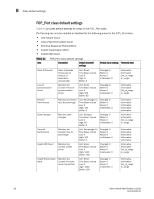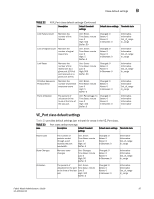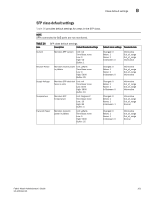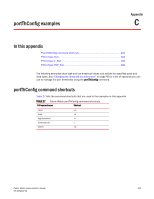HP StorageWorks 1606 Brocade Fabric Watch Administrator's Guide v6.3.0 (53-100 - Page 122
Resource class default settings, TABLE 24
 |
View all HP StorageWorks 1606 manuals
Add to My Manuals
Save this manual to your list of manuals |
Page 122 highlights
B Class default settings Resource class default settings Table 24 provides default settings for areas in the Resource class. TABLE 24 Resource class default settings Area Description Default threshold settings Default alarm settings Threshold state Flash Monitors the Unit: Percentage (%) percentage of compact Time base: none flash used Low: 0 High: 90 Buffer: 0 Changed: 0 Below: 3 Above: 3 In-Between: 1 Informative Informative Out_of_range In_range Security class default settings Table 25 provides default settings for areas in the Security class. TABLE 25 Security class default settings Area Description Default threshold settings Default alarm settings API Violations Monitors API violations Unit: Violations Time Base: minute Low: 1 High: 2 Buffer: 0 Changed: 0 Below: 0 Above: 3 In-Between: 0 DCC Violations Front Panel Violations HTTP Violations Monitors DCC violations Monitors front panel violations Monitors HTTP violations Unit: Violations Time Base: minute Low: 1 High: 4 Buffer: 0 Unit: Violations Time Base: minute Low: 1 High: 2 Buffer: 0 Unit: Violations Time Base: minute Low: 1 High: 2 Buffer: 0 Changed: 0 Below: 0 Above: 3 In-Between: 0 Changed: 0 Below: 0 Above: 3 In-Between: 0 Changed: 0 Below: 0 Above: 3 In-Between: 0 Illegal Commands Incompatible Security DB Monitors illegal commands Unit: Violations Time Base: minute Low: 1 High: 2 Buffer: 0 Monitors incompatible Unit: Violations security databases Time Base: minute Low: 1 High: 2 Buffer: 0 Changed: 0 Below: 0 Above: 3 In-Between: 0 Changed: 0 Below: 0 Above: 3 In-Between: 0 Threshold state Informative Informative Out_of_range In_range Informative Informative Out_of_range In_range Informative Informative Out_of_range In_range Informative Informative Out_of_range In_range Informative Informative Out_of_range In_range Informative Informative Out_of_range In_range 98 Fabric Watch Administrator's Guide 53-1001342-01