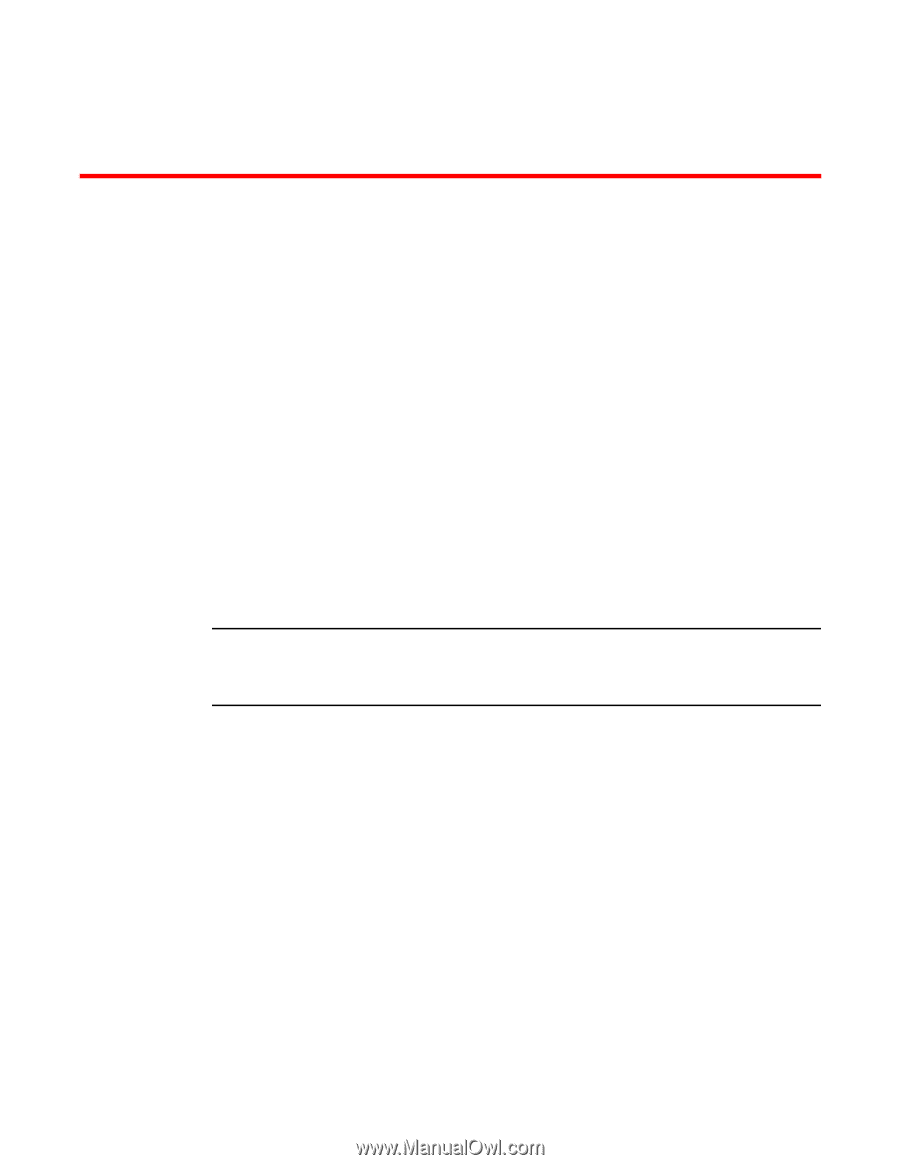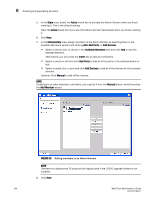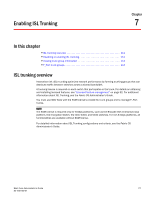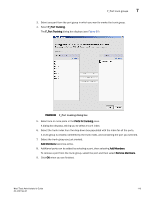HP StorageWorks 8/80 Brocade Web Tools Administrator's Guide v6.2.0 (53-100119 - Page 137
Enabling ISL Trunking, In this ISL trunking overview
 |
View all HP StorageWorks 8/80 manuals
Add to My Manuals
Save this manual to your list of manuals |
Page 137 highlights
Enabling ISL Trunking Chapter 7 In this chapter •ISL trunking overview 111 •Disabling or enabling ISL trunking 112 •Viewing trunk group information 113 •F_Port trunk groups 114 ISL trunking overview Interswitch link (ISL) trunking optimizes network performance by forming trunking groups that can distribute traffic between switches across a shared bandwidth. A trunking license is required on each switch that participates in the trunk. For details on obtaining and installing licensed features, see "Licensed feature management" on page 52. For additional information about ISL Trunking, see the Fabric OS Administrator's Guide. You must use Web Tools with the EGM license to create ISL trunk groups and to manage F_Port trunks. NOTE The EGM license is required only for 8 Gbps platforms, such as the Brocade DCX enterprise-class platform, the Encryption Switch, the 300, 5300, and 5100 switches. For non-8 Gbps platforms, all functionalities are available without EGM license. For detailed information about ISL Trunking configurations and criteria, see the Fabric OS Administrator's Guide. Web Tools Administrator's Guide 111 53-1001194-01