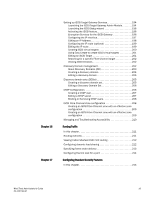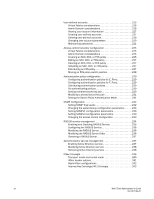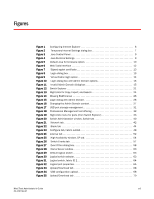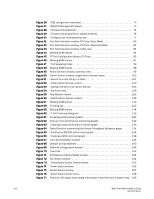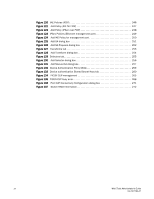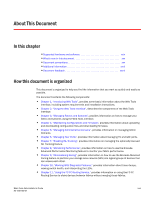xviii
Web Tools Administrator’s Guide
53-1001194-01
Figure 36
USB configuration download. . . . . . . . . . . . . . . . . . . . . . . . . . . . . . . . . . . . . . . . .
70
Figure 37
USB Port Management wizard. . . . . . . . . . . . . . . . . . . . . . . . . . . . . . . . . . . . . . . .
73
Figure 38
Firmware Download tab . . . . . . . . . . . . . . . . . . . . . . . . . . . . . . . . . . . . . . . . . . . .
74
Figure 39
Firmware Download tab for bladed switches . . . . . . . . . . . . . . . . . . . . . . . . . . .
76
Figure 40
Configure tab, Interoperability tab . . . . . . . . . . . . . . . . . . . . . . . . . . . . . . . . . . . .
77
Figure 41
Port Administration window, FC Ports, Basic Mode . . . . . . . . . . . . . . . . . . . . . . .
80
Figure 42
Port Administration window, FC Ports, Advanced Mode . . . . . . . . . . . . . . . . . . .
81
Figure 43
Port Administration window, Table view . . . . . . . . . . . . . . . . . . . . . . . . . . . . . . . .
84
Figure 44
Missing EGM license . . . . . . . . . . . . . . . . . . . . . . . . . . . . . . . . . . . . . . . . . . . . . . .
84
Figure 45
FC Port Configuration Wizard, FC Ports. . . . . . . . . . . . . . . . . . . . . . . . . . . . . . . . .
85
Figure 46
Missing EGM license . . . . . . . . . . . . . . . . . . . . . . . . . . . . . . . . . . . . . . . . . . . . . . .
87
Figure 47
Port Swapping Index . . . . . . . . . . . . . . . . . . . . . . . . . . . . . . . . . . . . . . . . . . . . . . .
93
Figure 48
Missing EGM license . . . . . . . . . . . . . . . . . . . . . . . . . . . . . . . . . . . . . . . . . . . . . . .
98
Figure 49
Admin Domain window, summary view. . . . . . . . . . . . . . . . . . . . . . . . . . . . . . . . .
99
Figure 50
Admin Domain window, single Admin Domain detail. . . . . . . . . . . . . . . . . . . . .
100
Figure 51
Search for a text string in a table . . . . . . . . . . . . . . . . . . . . . . . . . . . . . . . . . . . .
101
Figure 52
Create Admin Domain wizard . . . . . . . . . . . . . . . . . . . . . . . . . . . . . . . . . . . . . . .
103
Figure 53
Adding members to an Admin Domain . . . . . . . . . . . . . . . . . . . . . . . . . . . . . . .
105
Figure 54
Summary view . . . . . . . . . . . . . . . . . . . . . . . . . . . . . . . . . . . . . . . . . . . . . . . . . . .
106
Figure 55
Add Member wizard . . . . . . . . . . . . . . . . . . . . . . . . . . . . . . . . . . . . . . . . . . . . . . .
106
Figure 56
Modify Admin Domain wizard . . . . . . . . . . . . . . . . . . . . . . . . . . . . . . . . . . . . . . .
108
Figure 57
Missing EGM license . . . . . . . . . . . . . . . . . . . . . . . . . . . . . . . . . . . . . . . . . . . . . .
112
Figure 58
Trunking tab . . . . . . . . . . . . . . . . . . . . . . . . . . . . . . . . . . . . . . . . . . . . . . . . . . . . .
113
Figure 59
Missing EGM license . . . . . . . . . . . . . . . . . . . . . . . . . . . . . . . . . . . . . . . . . . . . . .
114
Figure 60
F_Port trunking dialog box . . . . . . . . . . . . . . . . . . . . . . . . . . . . . . . . . . . . . . . . .
115
Figure 61
Accessing performance graphs . . . . . . . . . . . . . . . . . . . . . . . . . . . . . . . . . . . . . .
121
Figure 62
Canvas of six performance monitoring graphs. . . . . . . . . . . . . . . . . . . . . . . . . .
122
Figure 63
Creating a basic performance monitor graph . . . . . . . . . . . . . . . . . . . . . . . . . .
123
Figure 64
Select Ports for customizing the Switch Throughput Utilization graph . . . . . . .
124
Figure 65
Creating an SID/DID performance graph. . . . . . . . . . . . . . . . . . . . . . . . . . . . . .
126
Figure 66
Creating a SCSI command graph . . . . . . . . . . . . . . . . . . . . . . . . . . . . . . . . . . . .
128
Figure 67
Zone Administration window . . . . . . . . . . . . . . . . . . . . . . . . . . . . . . . . . . . . . . . .
134
Figure 68
Sample zoning database . . . . . . . . . . . . . . . . . . . . . . . . . . . . . . . . . . . . . . . . . . .
143
Figure 69
Effective Configuration window . . . . . . . . . . . . . . . . . . . . . . . . . . . . . . . . . . . . . .
146
Figure 70
Trace tab . . . . . . . . . . . . . . . . . . . . . . . . . . . . . . . . . . . . . . . . . . . . . . . . . . . . . . . .
152
Figure 71
Temperature Sensor States window . . . . . . . . . . . . . . . . . . . . . . . . . . . . . . . . . .
154
Figure 72
Fan States window . . . . . . . . . . . . . . . . . . . . . . . . . . . . . . . . . . . . . . . . . . . . . . . .
154
Figure 73
Temperature Sensor States window . . . . . . . . . . . . . . . . . . . . . . . . . . . . . . . . .
155
Figure 74
Power Status window . . . . . . . . . . . . . . . . . . . . . . . . . . . . . . . . . . . . . . . . . . . . .
156
Figure 75
Switch Report window . . . . . . . . . . . . . . . . . . . . . . . . . . . . . . . . . . . . . . . . . . . . .
157
Figure 76
Switch Report Action menu. . . . . . . . . . . . . . . . . . . . . . . . . . . . . . . . . . . . . . . . .
158
Figure 77
Port and LED status color-coded information in the Port icon in Switch View .
159