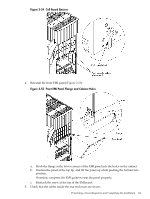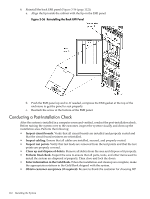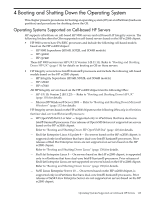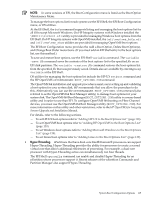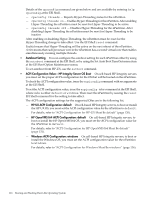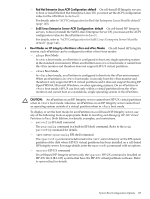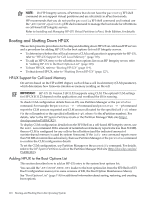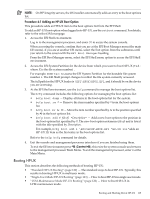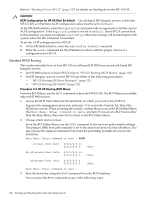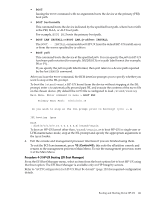HP Superdome SX2000 User Service Guide, Seventh Edition - HP Integrity Superdo - Page 116
at the EFI Boot Option Maintenance menu., On cell-based HP Integrity servers
 |
View all HP Superdome SX2000 manuals
Add to My Manuals
Save this manual to your list of manuals |
Page 116 highlights
Details of the cpuconfig command are given below and are available by entering help cpuconfig at the EFI Shell. - cpuconfig threads - Reports Hyper-Threading status for the nPartition - cpuconfig threads on - Enables Hyper-Threading for the nPartition. After enabling Hyper-Threading the nPartition must be reset for Hyper-Threading to be active. - cpuconfig threads off - Disables Hyper-Threading for the nPartition. After disabling Hyper-Threading the nPartition must be reset for Hyper-Threading to be inactive After enabling or disabling Hyper-Threading, the nPartition must be reset for the Hyper-Threading change to take effect. Use the EFI Shell reset command. Enabled means that Hyper-Threading will be active on the next reboot of the nPartition. Active means that each processor core in the nPartition has a second virtual core that enables simultaneously running multiple threads. • Autoboot Setting You can configure the autoboot setting for each nPartition either by using the autoboot command at the EFI Shell, or by using the Set Auto Boot TimeOut menu item at the EFI Boot Option Maintenance menu. To set autoboot from HP-UX, use the setboot command. • ACPI Configuration Value-HP Integrity Server OS Boot On cell-based HP Integrity servers you must set the proper ACPI configuration for the OS that will be booted on the nPartition. To check the ACPI configuration value, issue the acpiconfig command with no arguments at the EFI Shell. To set the ACPI configuration value, issue the acpiconfig value command at the EFI Shell, where value is either default or windows. Then reset the nPartition by issuing the reset EFI Shell command for the setting to take effect. The ACPI configuration settings for the supported OSes are in the following list. - HP-UX ACPI Configuration: default On cell-based HP Integrity servers, to boot or install the HP-UX OS, you must set the ACPI configuration value for the nPartition to default. For details, refer to "ACPI Configuration for HP-UX Must Be default" (page 120). - HP OpenVMS I64 ACPI Configuration: default On cell-based HP Integrity servers, to boot or install the HP OpenVMS I64 OS, you must set the ACPI configuration value for the nPartition to default. For details, refer to "ACPI Configuration for HP OpenVMS I64 Must Be default" (page 131). - Windows ACPI Configuration: windows On cell-based HP Integrity servers, to boot or install the Windows OS, you must set the ACPI configuration value for the nPartition to windows. For details, refer to "ACPI Configuration for Windows Must Be windows" (page 136). 116 Booting and Shutting Down the Operating System