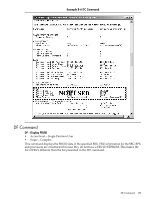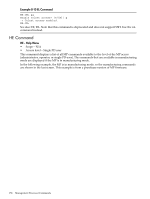HP Superdome SX2000 User Service Guide, Seventh Edition - HP Integrity Superdo - Page 155
DL Command, Example B-8 DI Command, DL - Disable LAN Access
 |
View all HP Superdome SX2000 manuals
Add to My Manuals
Save this manual to your list of manuals |
Page 155 highlights
NOTE: On the HUCB board, there is a remote RS232 connector. The remote RS232 system was used to connect to a modem on legacy systems. For sx2000 servers, modem support is removed, so connections to the remote RS232 connector are ignored. Example B-8 DI Command DL Command DL - Disable LAN Access • Access level-Administrator • Scope-Complex This command disables telnet LAN access. Disabling telnet access kills all of the current telnet connections and causes future telnet connection requests to be sent a connection refused message. Example B-9 DL Command Example: In the following example, the administrator is connected by telnet to the MP. When DL runs, the telnet connection to the MP is closed. MP:CM> dl Disable telnet access and close open telnet connections? (Y/[N]) y WARNING: Answering yes will close this connection. Are you sure? (Y/[N]) y -> Telnet access disabled. All non-diagnostic connections closed. Connection closed by foreign host.. NOTE: The DL command is deprecated and does not appear in the help menu. Use the SA and DI commands to control both telnet and SSH connections. EL Command EL - Enable LAN Access • Access level-Administrator • Scope-Complex This command enables telnet LAN access. DL Command 155