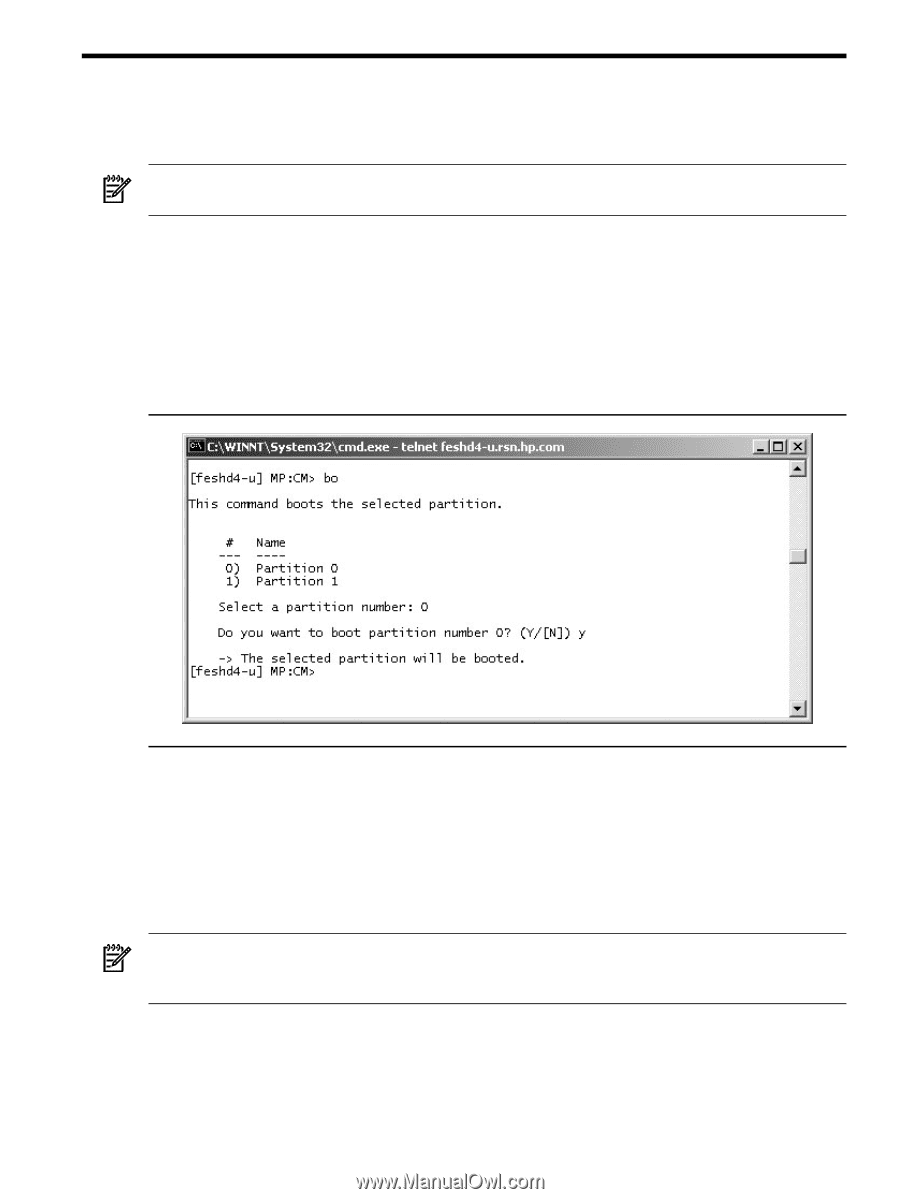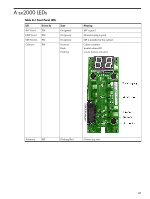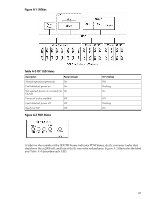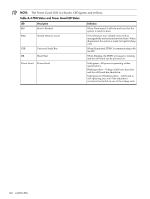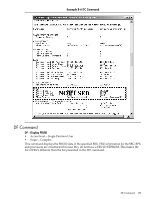HP Superdome SX2000 User Service Guide, Seventh Edition - HP Integrity Superdo - Page 149
B Management Processor Commands, BO Command
 |
View all HP Superdome SX2000 manuals
Add to My Manuals
Save this manual to your list of manuals |
Page 149 highlights
B Management Processor Commands This appendix summarizes the management processor (MP) commands. In the examples, MP is used as the command prompt. NOTE: The term Guardian Service Processor has been changed to Management Processor, but some code already written uses the old term. BO Command BO - Boot partition • Access level-Single PD user • Scope-partition This command boots the specified partition. It ensures that all the cells assigned to the target partition have valid complex profiles and then releases Boot-Is-Blocked (BIB). Example B-1 BO command CA Command CA - Configure Asynchronous & Modem Parameters • Access level-Operator • Scope-Complex There is one active RS232 port connection to the service processor's textual user interface. This RS232 connection is called the local RS232 port. The local RS232 port connects to a local terminal or to the CE laptop. NOTE: On the HUCB board, there is a remote RS232 connector. The remote RS232 system was used to connect to a modem on legacy systems. Modem support is removed, so connections to the remote RS232 connector are ignored. This command enables you to configure the local and remote console ports. The parameters you can configure are the baud rate, flow control, and modem type. BO Command 149