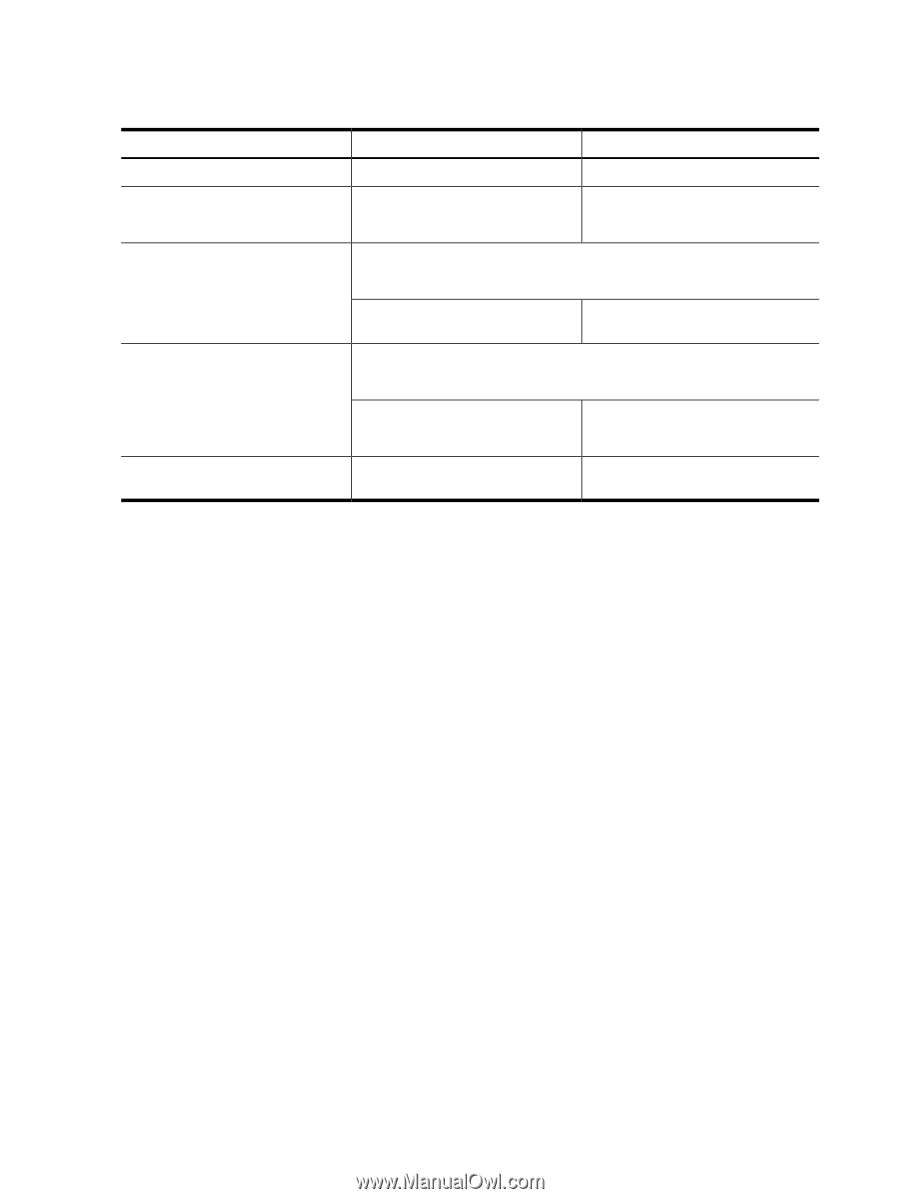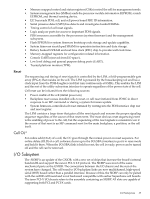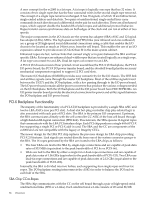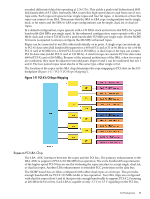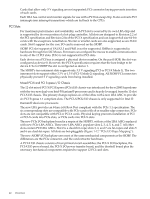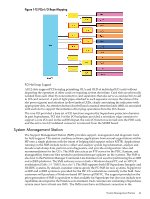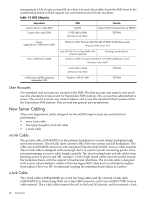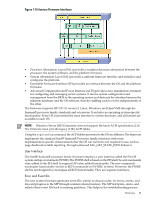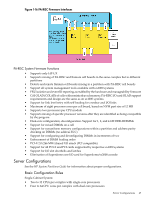HP Superdome SX2000 User Service Guide, Seventh Edition - HP Integrity Superdo - Page 42
User Accounts, New Server Cabling, m-Link Cable
 |
View all HP Superdome SX2000 manuals
Add to My Manuals
Save this manual to your list of manuals |
Page 42 highlights
management LAN of each system MP on which it is used. If possible, locate the SMS close to the system being tested so field support has convenient access to both machines. Table 1-3 SMS Lifecycles Superdome Legacy prior to April 2004 Legacy after April 2004 SMS rp2470 UNIX SMS: rx2600 HP-UX 11i v2 ONLY Console Supported PC/workstation (e.g. B2600) TFT5600 Legacy upgraded to sx1000 and sx2000 Windows SMS: ProLiant ML350 G4P, TFT5600 & Ethernet switch Windows 2000 Server SP4 New sx1000 and sx2000 Any HP-UX 11.0 or later SMS with software upgrade Existing console device Windows SMS: ProLiant ML350 G5, TFT7600 & Ethernet switch Windows Server 2000 UNIX SMS: rx2620 HP-UX 11i v2 ONLY TFT7600 sx1000 and sx2000 beginning September 2009 Windows HP PC SMS TFT7600 User Accounts Two standard user accounts are created on the SMS. The first account user name is root and it uses the standard root password for Superdome SMS stations. This account has administrative access. The second account user name is hduser and it uses the standard hduser password for the Superdome SMS stations. This account has general user permissions. New Server Cabling Three new Superdome cables designed for the sx2000 improve data rate and electrical performance: • an m-Link cable • two types (lengths) of e-Link cable • a clock cable m-Link Cable The m-Link cable (A9834-2002A) is the primary backplane to second cabinet backplane high speed interconnect. The m-Link cable connects XBCs between system and I/O backplanes. The cable uses 4x10 HMZD connectors with Amphenol Spectra-Strip 26AWG twin-ax cable material. The m-Link cable is designed with one length but it is used in several connecting points. Thus, you must manage excessive cable length carefully. The ideal routing keeps m-Link cables from blocking access of power and XBC modules. Twelve high-speed cables must be routed around the backplane frame with the support of mechanical retentions. The m-Link cable is designed with a more robust dielectric material than the legacy REO cable and can withstand a tighter bend radius. However, HP recommends keeping the minimum bend radius at 2 inches. e-Link Cable The e-Link cables (A9834-2000B) are seven feet long cables and the external e-Link cable (A9834-2001A) is 14 feet long. Both use 2-mm HM connectors with Gore 26AWG PTFE twin-ax cable material. The e-Link cable connects the cell to the local I/O chassis, and the external e-Link 42 Overview