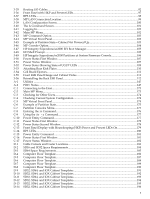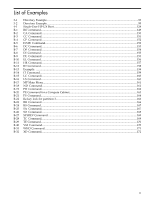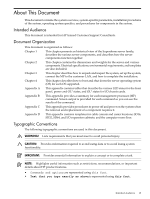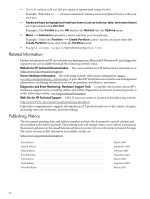3-35
Routing I/O Cables
........................................................................................................................
92
3-36
Front Panel with HKP and Present LEDs
......................................................................................
97
3-37
BPS LEDs
.......................................................................................................................................
98
3-38
MP LAN Connection Location
......................................................................................................
99
3-39
LAN Configuration Screen
..........................................................................................................
100
3-40
The ls Command Screen
..............................................................................................................
101
3-41
Logging In
....................................................................................................................................
102
3-42
Main MP Menu
............................................................................................................................
102
3-43
MP Command Option
.................................................................................................................
103
3-44
MP Virtual Front Panel
................................................................................................................
103
3-45
Example of Partition State—Cabinet Not Powered Up
...............................................................
103
3-46
MP Console Option
.....................................................................................................................
104
3-47
HP Integrity Superdome/sx2000 EFI Boot Manager
...................................................................
105
3-48
EFI Shell Prompt
..........................................................................................................................
105
3-49
HP Integrity Superdome/sx2000 Partitions at System Firmware Console
..................................
106
3-50
Power Status First Window
.........................................................................................................
107
3-51
Power Status Window
.................................................................................................................
107
3-52
Power Status Showing State of UGUY LEDs
..............................................................................
108
3-53
Attaching Rear Kick Plates
..........................................................................................................
110
3-54
Cell Board Ejectors
.......................................................................................................................
111
3-55
Front EMI Panel Flange and Cabinet Holes
................................................................................
111
3-56
Reinstalling the Back EMI Panel
..................................................................................................
112
A-1
Utilities
........................................................................................................................................
147
A-2
PDH Status
..................................................................................................................................
147
C-1
Connecting to the Host
................................................................................................................
173
C-2
Main MP Menu
............................................................................................................................
173
C-3
Checking for Other Users
............................................................................................................
174
C-4
Checking Current System Configuration
....................................................................................
174
C-5
MP Virtual Front Panel
................................................................................................................
174
C-6
Example of Partition State
...........................................................................................................
175
C-7
Partition Consoles Menu
.............................................................................................................
175
C-8
Entering the rr Command
...........................................................................................................
176
C-9
Using the
de -s
Command
........................................................................................................
177
C-10
Power Entity Command
..............................................................................................................
177
C-11
Power Status First Window
.........................................................................................................
178
C-12
Power Status Second Window
.....................................................................................................
178
C-13
Front Panel Display with Housekeeping (HKP) Power and Present LEDs On
..........................
179
C-14
BPS LEDs
.....................................................................................................................................
180
C-15
Power Entity Command
..............................................................................................................
181
C-16
Power Status First Window
.........................................................................................................
181
C-17
Power Status Window
.................................................................................................................
182
D-1
Cable Cutouts and Caster Locations
...........................................................................................
183
D-2
SD16 and SD32 Space Requirements
...........................................................................................
184
D-3
SD64 Space Requirements
...........................................................................................................
185
D-4
Computer Floor Template
...........................................................................................................
186
D-5
Computer Floor Template
...........................................................................................................
187
D-6
Computer Floor Template
...........................................................................................................
188
D-7
Computer Floor Template
...........................................................................................................
189
D-8
Computer Floor Template
...........................................................................................................
190
D-9
SD32, SD64, and IOX Cabinet Templates
....................................................................................
191
D-10
SD32, SD64, and IOX Cabinet Templates
....................................................................................
192
D-11
SD32, SD64, and IOX Cabinet Templates
....................................................................................
193
D-12
SD32, SD64, and IOX Cabinet Templates
....................................................................................
194
D-13
SD32, SD64, and IOX Cabinet Templates
....................................................................................
195
D-14
SD32, SD64, and IOX Cabinet Templates
....................................................................................
196
9