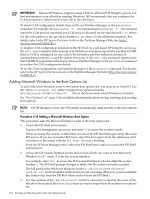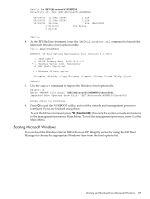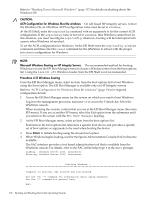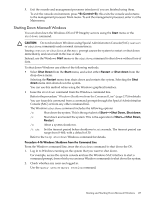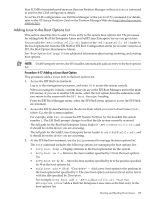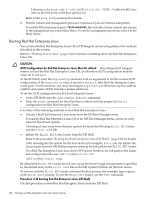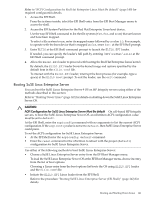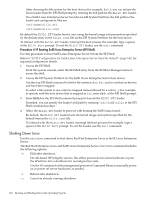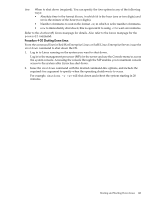HP Superdome SX2000 User Service Guide, Seventh Edition - HP Integrity Superdo - Page 138
Booting and Shutting Down Linux, Linux Support for Cell Local Memory
 |
View all HP Superdome SX2000 manuals
Add to My Manuals
Save this manual to your list of manuals |
Page 138 highlights
3. Issue the shutdown command and the appropriate options to shut down the Windows Server 2003 on the system. You have the following options when shutting down Windows: • To shut down Windows and reboot: shutdown /r Alternatively, you can select the Start -> Shut Down action and select Restart from the drop-down menu. • To shut down Windows and not reboot (either power down server hardware or put an nPartition into a shutdown for reconfiguration state): shutdown /s Alternatively, you can select the Start -> Shut Down action and select Shut down from the drop-down menu. • To abort a shutdown (stop a shutdown that has been initiated): shutdown /a For example: shutdown /r /t 60 /c "Shut down in one minute." This command initiates a Windows system shutdown-and-reboot after a timeout period of 60 seconds. The /c option specifies a message that is broadcast to any other users of the system. Booting and Shutting Down Linux This section presents procedures for booting and shutting down the Linux OS on cell-based HP Integrity servers and a procedure for adding Linux to the boot options list. • To determine whether the cell local memory (CLM) configuration is appropriate for Red Hat Enterprise Linux or SuSE Linux Enterprise Server, refer to "Linux Support for Cell Local Memory" (page 138). • To add a Linux entry to the nPartition boot options list, refer to "Adding Linux to the Boot Options List" (page 139). • To boot Red Hat Enterprise Linux, refer to "Booting Red Hat Enterprise Linux" (page 140). • To boot SuSE Linux Enterprise Server, refer to "Booting SuSE Linux Enterprise Server " (page 141). • To shut down Linux, refer to "Shutting Down Linux" (page 142). Linux Support for Cell Local Memory On servers based on the HP sx2000 chipset, each cell has a cell local memory (CLM) parameter, which determines how firmware interleaves memory residing on the cell. IMPORTANT: Red Hat Enterprise Linux 4 Update 4 and later, Red Hat Enterprise Linux 5 and later, and SUSE Enterprise Linux 10 and later, supports using CLM. To check CLM configuration details from an OS, use Partition Manager or the parstatus command. For example, the parstatus -V -c# command and parstatus -V -p# command report the CLM amount requested and CLM amount allocated for the specified cell (-c#, where # is the cell number) or the specified nPartition (-p#, where # is the nPartition number). For details, refer to the HP System Partitions Guide or the Partition Manager Web site (http:// docs.hp.com/en/PARMGR2/). To display CLM configuration details from the EFI Shell on a cell-based HP Integrity server, use the info mem command. If the amount of noninterleaved memory reported is less than 512 MB, then no CLM is configured for any cells in the nPartition (and the indicated amount of noninterleaved memory is used by system firmware). If the info mem command reports more 138 Booting and Shutting Down the Operating System