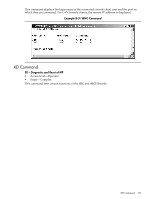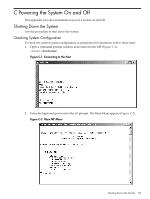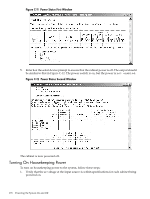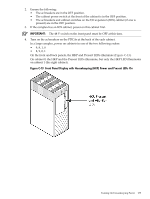HP Superdome SX2000 User Service Guide, Seventh Edition - HP Integrity Superdo - Page 174
C-3 Checking for Other Users, C-4 Checking Current System Configuration
 |
View all HP Superdome SX2000 manuals
Add to My Manuals
Save this manual to your list of manuals |
Page 174 highlights
3. Open the Command Menu by entering cm at the MP prompt. 4. Make sure that no one else is using the system by entering who at the CM prompt. Only one user should be seen, as indicated in Figure C-3. Figure C-3 Checking for Other Users 5. Read and save the current system configuration by entering cp and the CM prompt. Cabinet and partition information appear (Figure C-4). Figure C-4 Checking Current System Configuration 6. Go back to the Main Menu by entering ma at the CM prompt. 7. From the Main Menu, enter vfp to open the Virtual Front Panel (Figure C-5). Figure C-5 MP Virtual Front Panel 174 Powering the System On and Off

3.
Open the Command Menu by entering
cm
at the
MP
prompt.
4.
Make sure that no one else is using the system by entering
who
at the
CM
prompt. Only one
user should be seen, as indicated in
Figure C-3
.
Figure C-3 Checking for Other Users
5.
Read and save the current system configuration by entering
cp
and the
CM
prompt. Cabinet
and partition information appear (
Figure C-4
).
Figure C-4 Checking Current System Configuration
6.
Go back to the Main Menu by entering
ma
at the
CM
prompt.
7.
From the Main Menu, enter
vfp
to open the Virtual Front Panel (
Figure C-5
).
Figure C-5 MP Virtual Front Panel
174
Powering the System On and Off