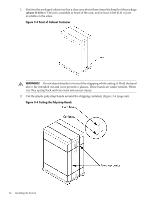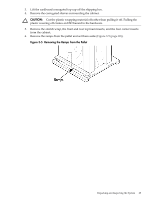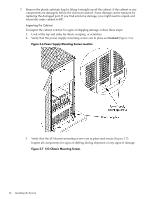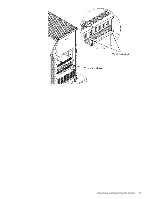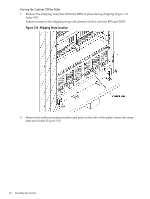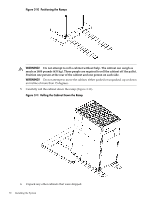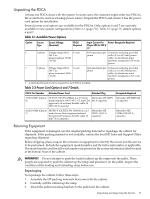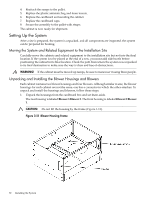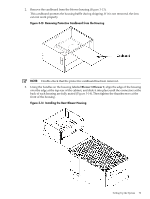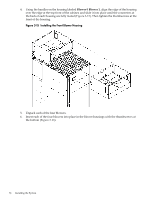HP Superdome SX2000 User Service Guide, Seventh Edition - HP Integrity Superdo - Page 69
Removing the Mounting Brackets, WARNING, CAUTION, parallel and aligned
 |
View all HP Superdome SX2000 manuals
Add to My Manuals
Save this manual to your list of manuals |
Page 69 highlights
Figure 3-9 Removing the Mounting Brackets WARNING! Do not remove the bolts on the mounting brackets that attach to the pallet. These bolts prevent the cabinet from rolling off the back of the pallet. 3. On the other side of the pallet, remove only the bolt on each mounting bracket that is attached to the cabinet. 4. Insert the ramps into the slots on the pallet. CAUTION: Make sure the ramps are parallel and aligned (Figure 3-10). The casters on the cabinet must roll unobstructed onto the ramp. Unpacking and Inspecting the System 69

Figure 3-9 Removing the Mounting Brackets
WARNING!
Do not remove the bolts on the mounting brackets that attach to the pallet.
These bolts prevent the cabinet from rolling off the back of the pallet.
3.
On the other side of the pallet, remove only the bolt on each mounting bracket that is attached
to the cabinet.
4.
Insert the ramps into the slots on the pallet.
CAUTION:
Make sure the ramps are
parallel and aligned
(
Figure 3-10
).
The casters on the cabinet must roll unobstructed onto the ramp.
Unpacking and Inspecting the System
69