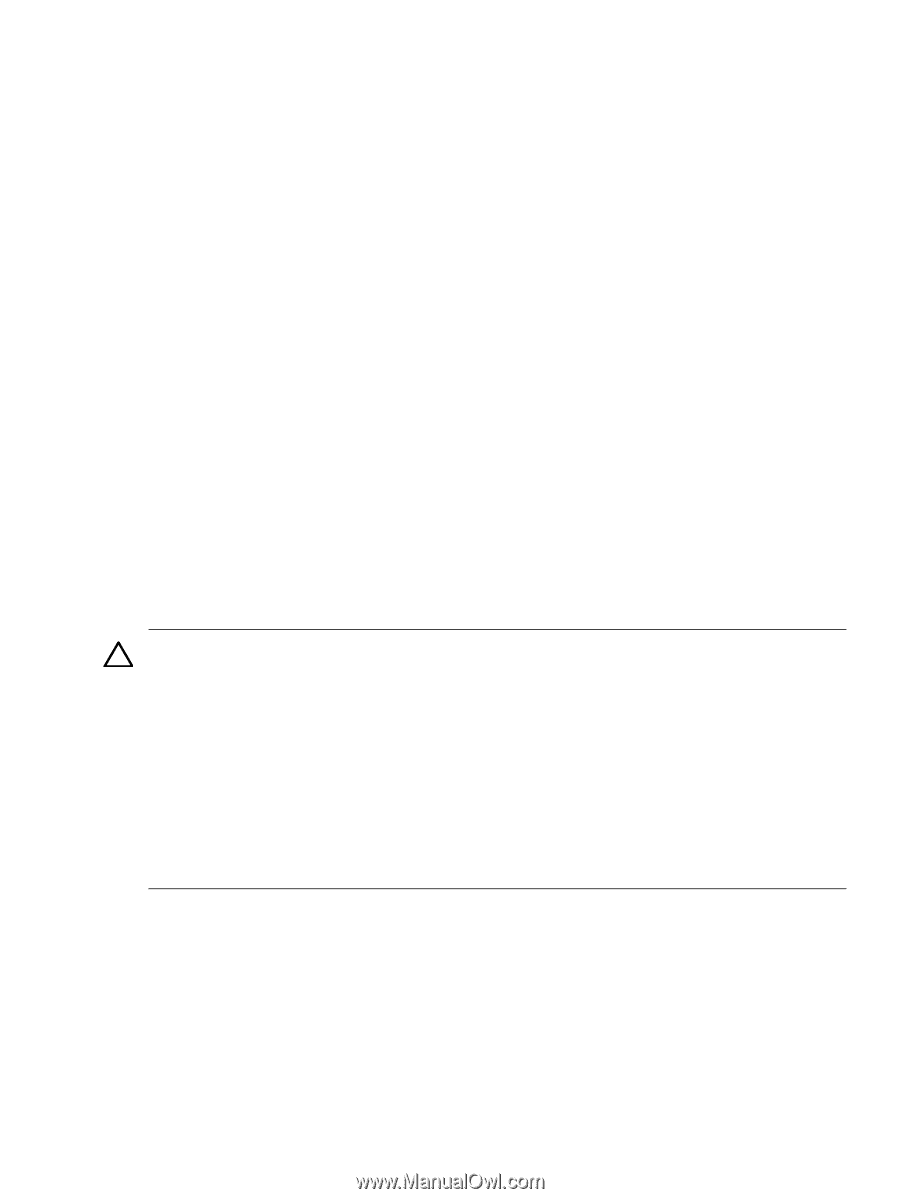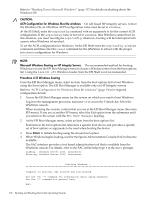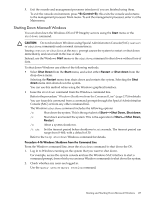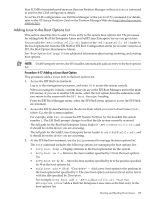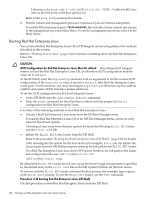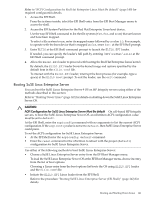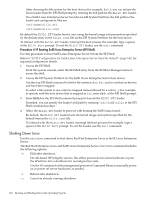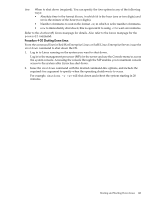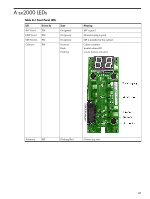HP Superdome SX2000 User Service Guide, Seventh Edition - HP Integrity Superdo - Page 141
Booting SuSE Linux Enterprise Server
 |
View all HP Superdome SX2000 manuals
Add to My Manuals
Save this manual to your list of manuals |
Page 141 highlights
Refer to "ACPI Configuration for Red Hat Enterprise Linux Must Be default" (page 140) for required configuration details. 1. Access the EFI Shell. From the system console, select the EFI Shell entry from the EFI Boot Manager menu to access the shell. 2. Access the EFI System Partition for the Red Hat Enterprise Linux boot device. Use the map EFI Shell command to list the file systems (fs0, fs1, and so on) that are known and have been mapped. To select a file system to use, enter its mapped name followed by a colon (:). For example, to operate with the boot device that is mapped as fs3, enter fs3: at the EFI Shell prompt. 3. Enter ELILO at the EFI Shell command prompt to launch the ELILO.EFI loader. If needed, you can specify the loader's full path by entering \EFI\redhat\elilo at the EFI Shell command prompt. 4. Allow the ELILO.EFI loader to proceed with booting the Red Hat Enterprise Linux kernel. By default, the ELILO.EFI loader boots the kernel image and options specified by the default item in the elilo.conf file. To interact with the ELILO.EFI loader, interrupt the boot process (for example, type a space) at the ELILO boot prompt. To exit the loader, use the exit command. Booting SuSE Linux Enterprise Server You can boot the SuSE Linux Enterprise Server 9 OS on HP Integrity servers using either of the methods described in this section. Refer to "Shutting Down Linux" (page 142) for details on shutting down the SuSE Linux Enterprise Server OS. CAUTION: ACPI Configuration for SuSE Linux Enterprise Server Must Be default On cell-based HP Integrity servers, to boot the SuSE Linux Enterprise Server OS, an nPartition ACPI configuration value must be set to default. At the EFI Shell, enter the acpiconfig command with no arguments to list the current ACPI configuration. If the acpiconfig value is not set to default, then SuSE Linux Enterprise Server could panic. To set the ACPI configuration for SuSE Linux Enterprise Server: • At the EFI Shell enter the acpiconfig default command. • Enter the reset command for the nPartition to reboot with the proper (default) configuration for SuSE Linux Enterprise Server. Use either of the following methods to boot SuSE Linux Enterprise Server: • Choose a SuSE Linux Enterprise Server entry from the EFI Boot Manager menu. To load the SuSE Linux Enterprise Server OS at the EFI Boot Manager menu, choose its entry from the list of boot options. Choosing a Linux entry from the boot options list boots the OS using ELILO.EFI loader and the elilo.conf file. • Initiate the ELILO.EFI Linux loader from the EFI Shell. Refer to the procedure "Booting SuSE Linux Enterprise Server (EFI Shell)" (page 142) for details. Booting and Shutting Down Linux 141